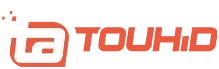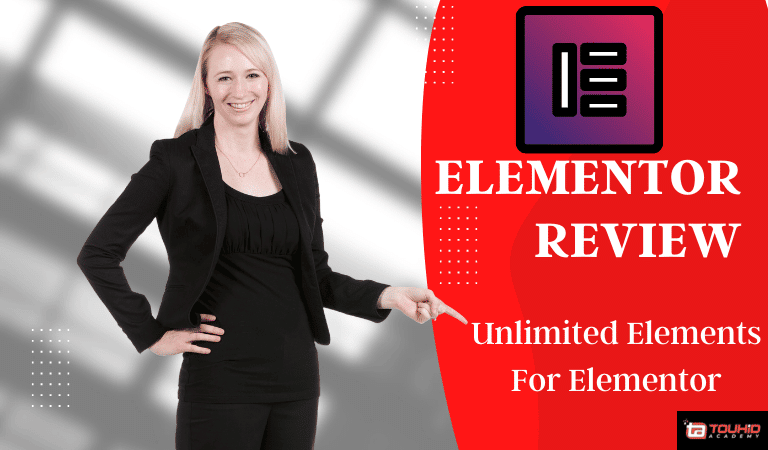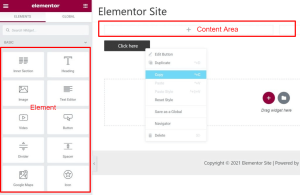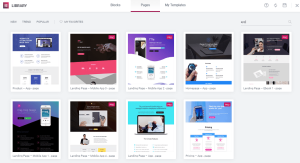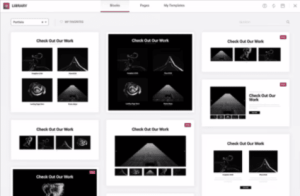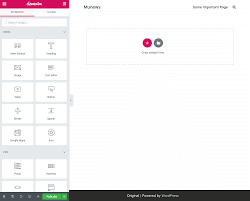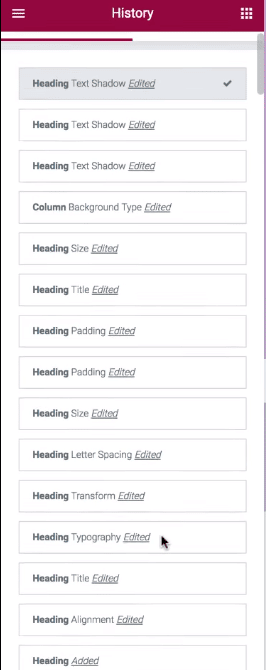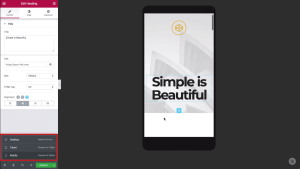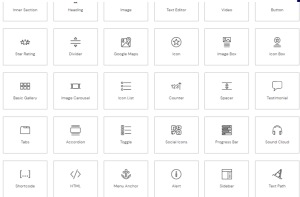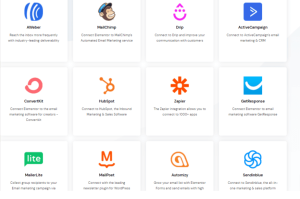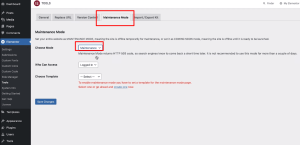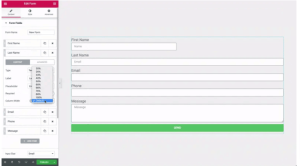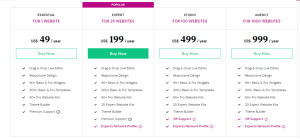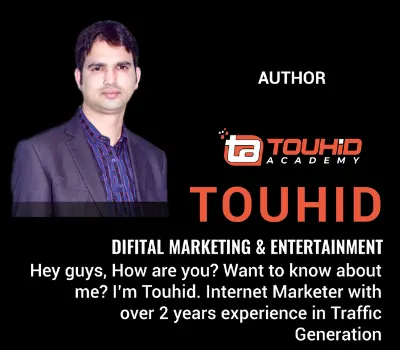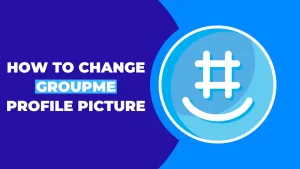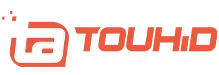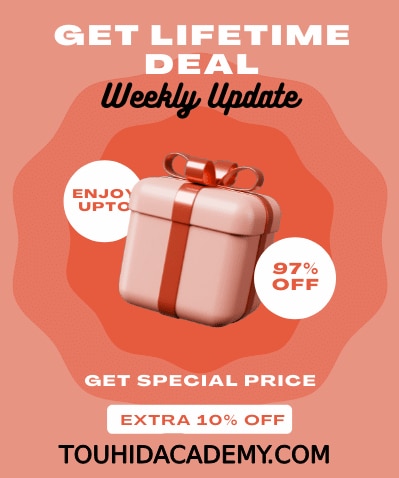Do you want a professional-looking website but can’t afford to hire a developer? There is nothing to be concerned about. It is no longer necessary to be fluent in a programming language. You may construct beautiful websites using Elementor even if you don’t know any programmings languages.
Elementor is a plugin that enables users to create stunning web pages by combining ready-made templates and drag-and-drop functionality. If you’re not familiar with Elementor, read the Elementor review to learn how to leverage its features to create stunning websites. In this article, I’ll explain Elementor in detail with all of its benefits and drawbacks and help you identify whether or not to utilize this in this Elementor review.
You may also like this article:
Table of Contents
ToggleElementor Review: Details of Features, Pros, Cons, and Pricing
What is Elementor?
Elementor is a Plugin for WordPress that builds pages using a drag-and-drop approach. Elementor plugin enables us to make attractive web pages utilizing a visual editor. It’s developed to ensure creating dynamic web pages is simple.
This Plugin for WordPress is a fully-featured option that allows you to manage all aspects of your website’s design from a single location. You can tailor your web page to meet your company image with motion effects, typography, and upgraded background photos. Elementor was built in 2016 by a team of online experts fed up with the prolonged process of constructing websites with WordPress.
Elementor now boasts a global customer base of 2 million people, comprising copywriters, advertisers, companies, and developers. Unlike so many other web page builders’ free versions, Elementor’s free edition comes with plenty of solid features to enable you to change your dull website into an expert one. The Pro edition may be more useful if you want more sophisticated capabilities and a fully-featured option for your web design needs.
What Is the Function of Elementor Plugin?
Elementor allows you to develop your content and website employing accessible drag-and-drop features and a real-time visual preview instead of struggling with the coding underneath. Assemble your web pages as Legos. Drag and drop numerous “components” together to make a design. No prior knowledge of coding is required. You can view precisely how your viewers will see, making it simple to know how your final design will look.
Page builder plugins are pretty popular among non-developers since they allow you to generate more stylish content without understanding HTML/CSS. You may even use pre-made templates to save time. Elementor’s main page builder is completely free. Even with only the free edition, you can create fantastic web pages.
How Does Elementor Interface Work?
The content area, elements or widgets, and settings are the three aspects of the Elementors interface.
The content area allows you to modify your web pages by selecting items from the elements section. All of the elements used to organize or create the website are found in the Elements section. Here you’ll find both paid and free features. However, only premium users will be able to enjoy pro features. The free edition of Elementor, on the other hand, comes with a slew of excellent features. The settings tab allows you to modify and evaluate your design on various devices. This enables you to create responsive website designs.
Elementor Review: Key Features of Elementor
-
300+ Pre-Configured Templates
With Elementor’s specially developed templates, you may create a professional-looking website. They have two sorts of templates: page templates and blocks templates.
-
Page Design Template
Using Elementor’s preset templates, you may get started quickly. There are around 150+ pre-made templates, with 40+ templates available in free editions.
You may use Pages from the same category to build numerous pages with varied designs in a unified look. Elementor refers to them as “kits”, although there is no mechanism to look for “kits” in the actual library. You may also import Elementor webpage layouts from other sources like ThemeForest for much more diversity.
-
Block
You may use layouts for more minor, discrete pieces called Blocks along with their existing web Pages.
For price charts, reviews, “meet the team” templates, slideshows, and much more, Elementor includes 200+ fully prepared Blocks. The Elementor template collection provides themes and templates for single pages and comprehensive templates for whole sites. About pages, login pages, Home and index pages, and even contact pages are just a few of the different templates accessible in the template library. There are also templates for certain sorts of landing pages that are best for marketing reasons, such as coming very soon web pages that assist viewers, in the beginning, preparing for an item, service, or website that is about to be released.
-
Drag-and-Drop Editor
The drag-and-drop website builder in Elementor is the most appealing aspect. The Elementor page builder supports live editing, permitting users to change, make adjustments, and upgrades to their web page without entering the backend. You may make tweaks and adjustments to your WordPress site while viewing the front side for fast updates as long as you’re signed in as the administrator. You may also use Elementor to incorporate your existing themes and design.
Various components can be dragged and dropped to the desired location, such as photos, icons, dividerd, and others. Additional modules, including price lists, media carousels, and more, are available with the Pro edition.
-
Theme Builder
Despite the fact that the page builder provides you with a plethora of options to personalize your website and designs, it does have limitations. Overcome these barriers with the Elementor Theme Builder, which allows users to personalize every single page feature you can think of, covering page headers and footers, as well as error page customization.
-
Version History
Elementor has an integrated Version History and also Undo and Redo. You can keep track of any activity and also save that made in the editor using these tools. Users’ actions in Elementor are recorded on the Actions Tab.
You may find your way by exploring and clicking on the Actions tab. You can switch different actions at any time. A new revision is produced each time a web page is updated. You may go backwards and forth between versions and return to every prior one you’ve preserved.
-
Responsive Design
One of the challenging aspects of web design is ensuring that your design looks great on all devices. While viewing a webpage on a smartphone, several things might go improper: columns in the incorrect order, headers that are too huge, spacing, and margins that aren’t the proper size.
When we consider making a website phone adaptive, we eventually become trapped between the responsive theme’s broken promise and the designer’s lengthy, arduous mobile modification procedure. But yet, Elementor made it possible to keep the option to customize the site for different screen sizes.
-
Drag a Widget
In contrast to Blocks, Widgets are more straightforward, relatively confined items such as text, photos, titles, and maps. You may add as many Widgets to every webpage as you wish.
Elementor provides 30 free widgets (plus 50+ premium widgets), and you can also utilize WordPress’s default widgets from the same interface on the sidebar. You may even be capable of having the style and functionality you desire with simply accessible Elementor and WordPress widgets, based on how versatile your WordPress theme is.
-
WooCommere Editor
WooCommerce, WordPress’ official eCommerce plugin, is one of the main reasons people come to the platform. Elementor’s WooCommerce builder includes a drag-and-drop editor that enables users to create immediate adjustments to their web store. Adding necessary widgets can aid viewers and potential customers with the purchasing and checkout procedure. Different aspects of a woo-commerce store, including product images, pricing, buttons, product rating etc., can be changed easily.
-
PopUp Builder
The integrated popup builder in Elementor is comparable to the page builder and Woocommerce editor in that it is all-in-one and relatively simple to use. You can construct a sophisticated and elegant display with the Elementor popup builders that encourage visitors to join up for a subscription or exchange your email with the website right away. Popups can also be made for specialized sites, including landing pages or marketing pages.
-
Navigator
Navigator is a navigation path panel that gives you quick access to all of the editor’s elements. It allows a user to rapidly move objects around the webpage and alter those.
Longer webpages or pages with complicated multi-layered layouts, as well as components incorporating negative margin Z-Index, position absolute, and other features, benefit significantly from Navigator. It provides you with absolute control over the editorial process.
-
Text Editor
This Elementor functionality allows the user to change the fonts and colours of the writing right on the website. It enables the platforms to be more efficient and convenient. It will save you the time and effort of actually opening another window, modifying, preserving, and afterwards refreshing the content!
Inline text modification is a simple and straightforward approach to updating your website’s content. Instead of using a window like another website builder, Elementor allows you to tap on the page and begin typing.
-
Integrations
Elementor allows you to combine your preferred advertising and CRM solutions with ease. Elementor features a comprehensive collection of integrations for your brand, ranging from social media to email marketing tools.
With Elementor’s customizable connectors, you can take advantage of add-ons provided by advertising mediums like MailChimp, Drip, and others. Elementor is compatible with various third-party promotional tools, WordPress extensions, and social media platforms.
-
Maintenance Mode
You may show a customized maintenance mode webpage to viewers and deliver the relevant Response message to search engines using Elementor’s Maintenance Mode.
If you enable Elementor’s Maintenance Mode, your website automatically notifies search engines that it is currently offline for maintenance. It does this by providing a transient maintenance response (HTTP 503). Search engines will know to return a short while later to see whether the site is still available.
-
Form Builder
Users can modify all data forms using Form Builder in a couple of moments and with minimal effort! Customize your website to your most total capacity, including your data forms!
Elementors Review: Benefits of Using Elementor
-
Cost-conscious
If your website building budget is limited and you can’t afford a better web designer, Elementor enables anyone to develop a website that is nearly as nice as if you’ve just engaged an experienced expert.
-
Impressive content
The main advantage of utilizing the Elementor WordPress plugin is that you could design stunning templates for your webpages, unique structures for the site content, and a helpful, functioning website that appears far more significant than a regular WordPress website.
-
Simple to Use
If you’ve never built a website before, Elementor is really simple to use. You may develop your page and content layouts, but you can choose from a vast number of configurable, fully prepared templates and webpage designs. You may play around with them as many or as few as you want to get the precise design outcomes you desire for your website. You may not only modify and utilize them, but you can also store them as templates for your future page.
-
Add Different CSS And Watch A Real-time Preview
If you only require some new CSS to improve functionality, Elementor PRO makes it easy to add custom CSS to any place and see a live view. It is among the most powerful features. Thus web designers would opt for the Elementor Pro edition over the free version.
Elementors Pricing
Essential, Expert, Studio, and Agency are the four price plans available for Elementor. The $49 Essential plan includes all of the fundamental elements required to construct a website. Expert, Studio, and Agency plans cost US$199/year, US$499/year, and US$999/year, respectively, and include more features with premium support.
Pros
- It has a variety of features and is simple to use.
- It enables you to create fully customizable templates and designs that aren’t accessible in your current theme and requires no programming language knowledge.
- Free features are available. Furthermore, usually, new sites will not require a switch to Premium.
- You may customize your desktop, tablet, and smartphone display layouts independently.
- All the alignment, borders, and padding values have highly extensive options. You have complete power over everything.
Cons
- The distinction between global and static layouts might be confusing.
- Certain advertising functions are lacking
- The Elementor plugin appears to have some performance difficulties.
Final Words
If you’re searching for a drag-and-drop website builder with many customization options, Elementors is the correct solution for you. This Elementor review was to let you know what amazing tool it is for making your personal professional website. Thanks to its handy frontend page builder, real-time editing, and a vast range of pre-designed themes. Elementor distinguishes out as the only option that everyone (even beginners) may use without upgrading to a paying license.
Because Elementor’s free edition is so liberal, you should install it on a WordPress testing site and try it some time. If you enjoy how Elementor operates, you might want to upgrade to Elementor Pro for design creation, additional elements/templates, and other valuable features. Hopefully, this Elementor review helped you to know how you can be benefitted from the tool.
FAQ’s
What Does an Elementor Allow Me To Do?
Elementor is a visual website builder which substitutes the standard WordPress editor with a dynamic frontend editor. The plugin allows you to construct complicated designs graphically and design your website in real-time without switching between the editor and preview interface.
Are Elementor Templates Available For Free?
Elementor’s free plan includes around 40 Page templates with royalty-free stock pictures, as well as over 100 free Block layouts for specific portions of your website like testimonies, FAQs, price tables, portfolios, and much more.
Around 300 premium Webpage layouts, more than 100 premium Block layouts are available with subscription plans.
Is Elementor Suitable For Novices?
Elementor is a drag-and-drop website builder for beginners that is extensively employed in WordPress sites. It is well-known for its visual editor, allowing users to design interactive web pages easily. Drag and Drop Editor will enable you to construct your website dynamically.
Is Elementor Compatible With Any Theme?
The theme builder in Elementor enables you to change the header footer to achieve pages, posts, and many other aspects of the theme.
Can I Use Elementor Without WordPress?
Elementor is only compatible with WordPress. Elementor cannot be used to create websites, themes, or pages on any platform, along with a distinct coding package. Each Elementor template, whether free or premium, is designed to operate only with WordPress.
Is Elementor Compatible With Mobile Devices?
The Elementor page builder is entirely responsive and mobile-ready. On the other hand, numerous customizable functionalities offer options for mobile, tablet, and desktop. Font sizes, borders, and spacing of elements are some of the essential uses of these options.
Is it Possible to Upload My Template to Elementor?
Elementor allows you to develop your custom template from the start with fully prepared layouts. This is advantageous if you want to reuse the same elements on your website page. If you construct websites for customers, you may save your design underneath the My Templates tab and download them to the other WordPress sites.