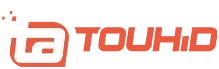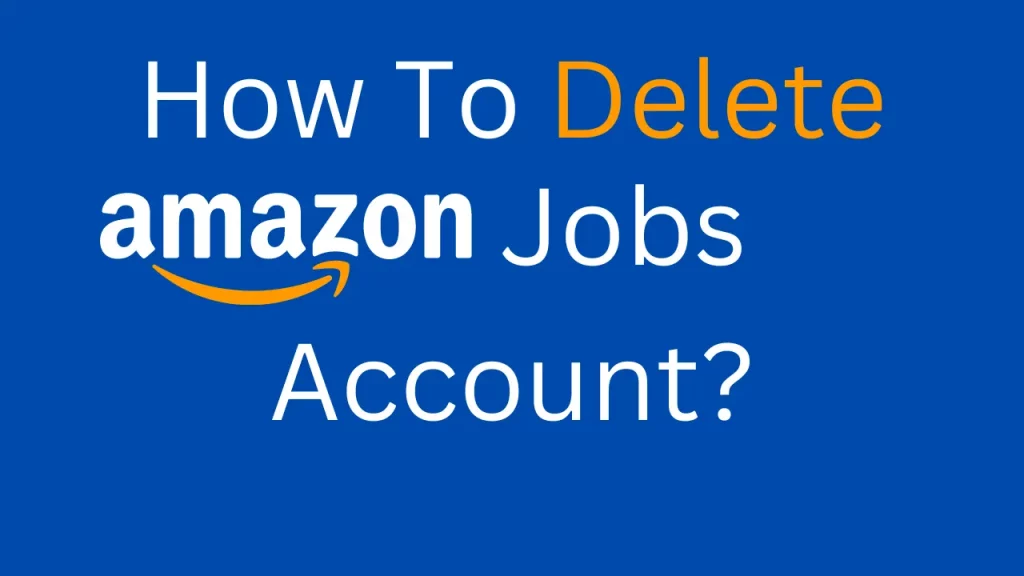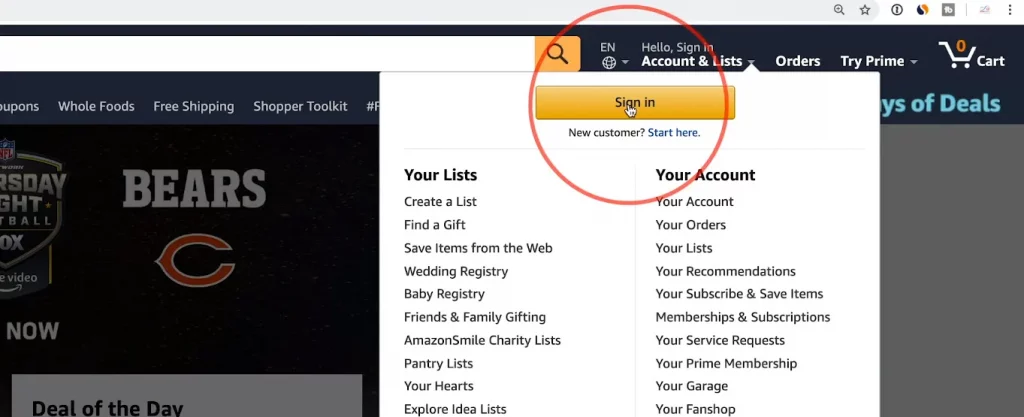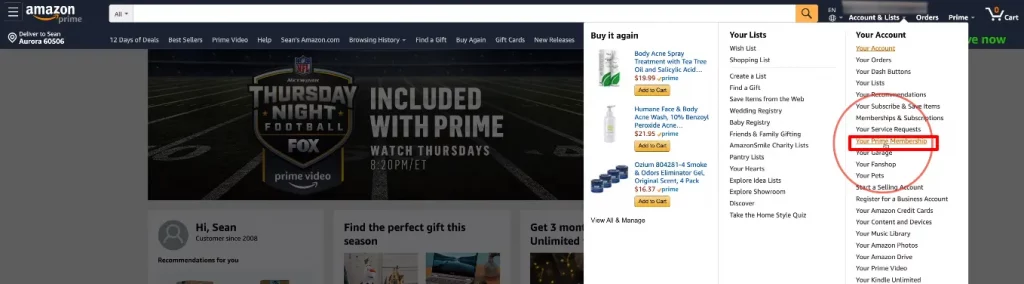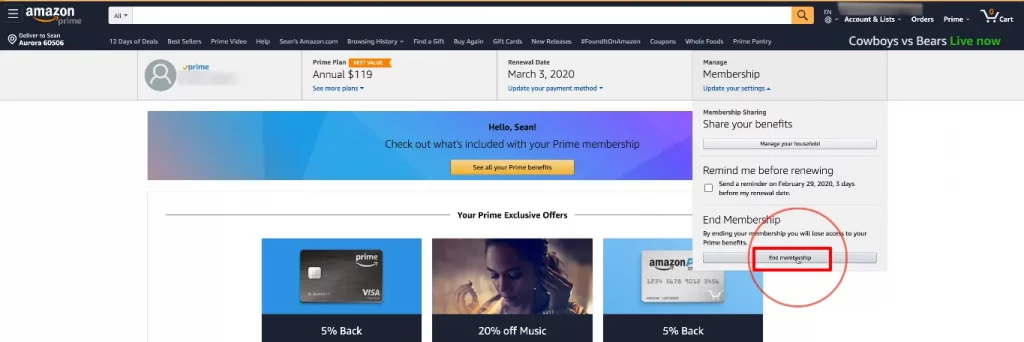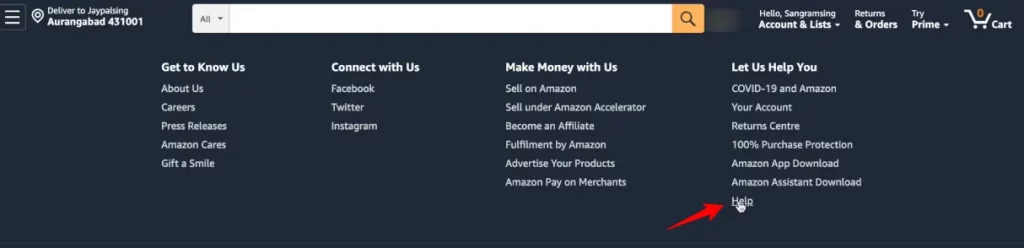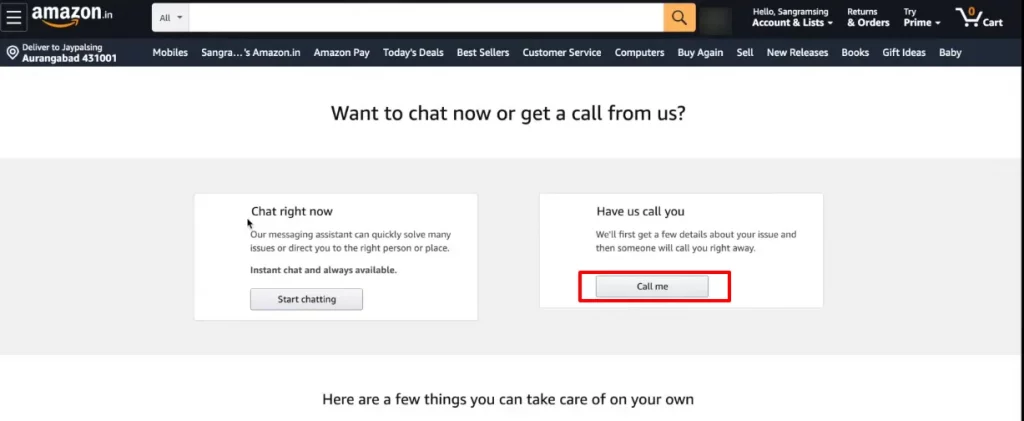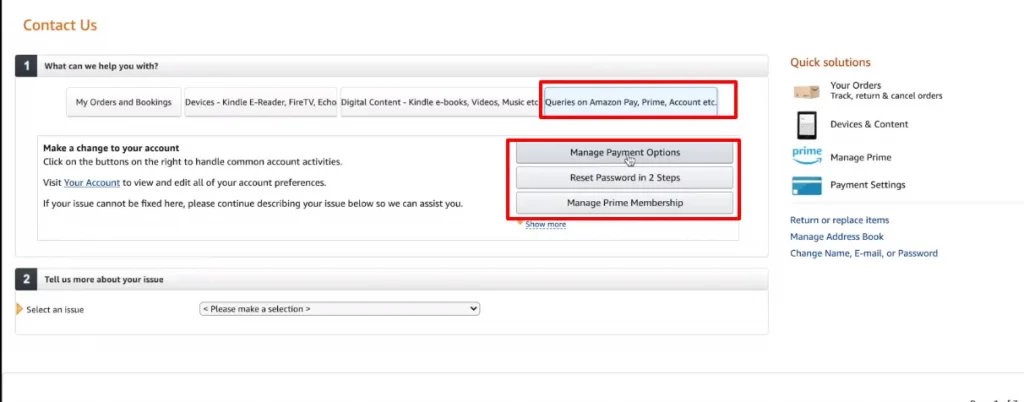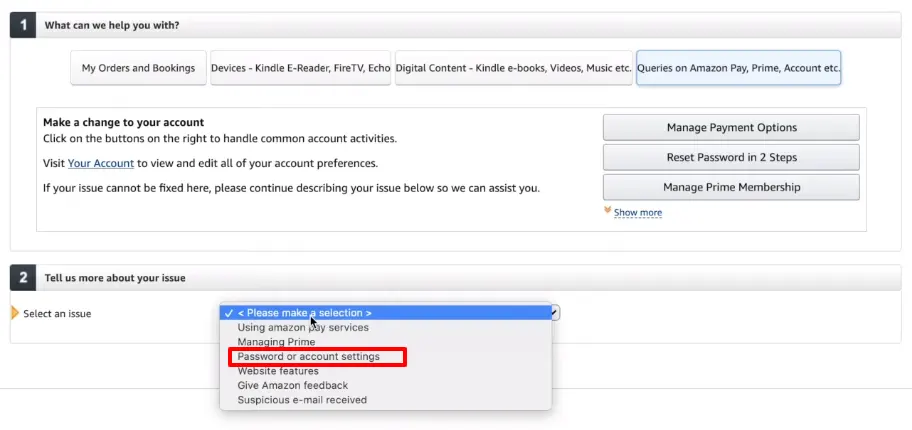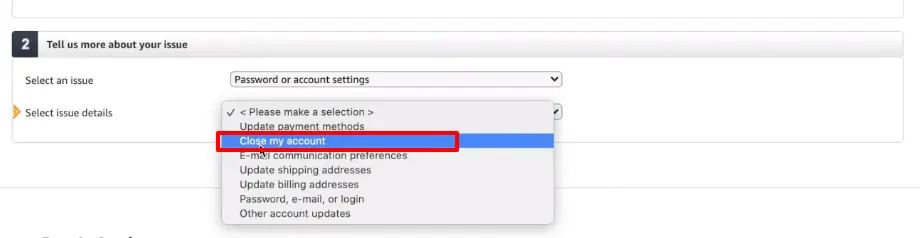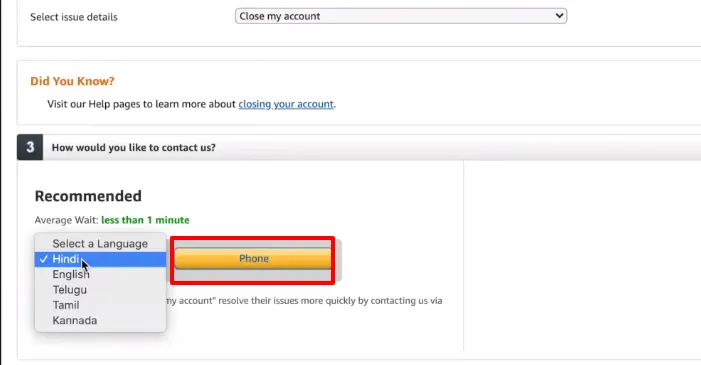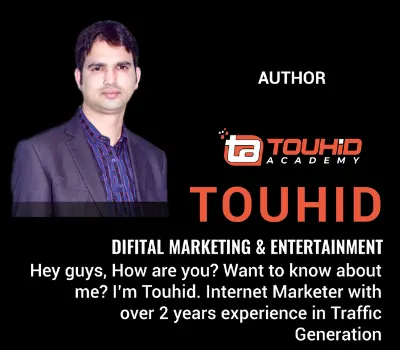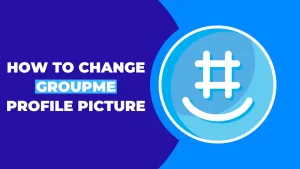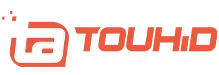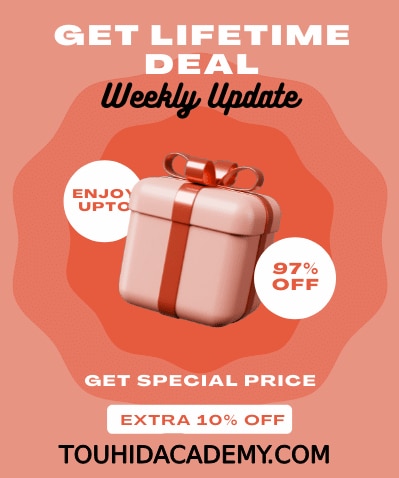Do you no longer wish to use your Amazon Jobs account? So, you are probably wondering how to delete Amazon jobs account permanently, Right? Whatever the cause, I will describe how to delete Amazon Jobs account.
There are various stages involved in deleting an Amazon account. After calling you via phone or text, the closing procedure will start. Amazon’s administration will take a few hours to deactivate your account.
In this blog, I will describe how to close an Amazon account. Get along the whole post to learn everything there is to know about the procedure.
You may also like this article:
Shipping To Amazon FBA Rapid Express Freight
Table of Contents
ToggleHow To Delete Amazon Prime Account
I will demonstrate how to delete your Amazon account. Before proceeding, I will show you how to cancel Amazon Prime if you have it and then how to delete your regular Amazon account. So, first, go to Amazon’s website.
Step-1: Sign in with the Amazon account you want to delete.
Step 2: After signing in to Amazon, go to the account and listings menu in the top right area of the page.
Step 3: Next, choose “Your premium membership.”
Step 4: Go to Manage Membership > End Membership to terminate your subscription.
This is the premium Amazon Prime Membership, which entitles you to free two-day shipping.
How To Delete Amazon Jobs Account
You have to take the following actions to cancel your standard Amazon account:
Step 1: Launch your browser and navigate to Amazon’s website.
Step 2: Keep Scrolling down to the bottom of the page and click on “Help.”
Step 3: Scroll down and select Browse Help Topics > Customer Service > Contact Us.
Step 4: When you choose to contact us, Amazon will present you with two options. You can call right now or request that they call you. I selected “Have us call you > call me.”
Step 5: You will see many choices, such as orders and bookings, devices, digital content, and inquiries. Select “Queries on Amazon pay, prime, account, etc.” Then you will have several options to pick from. Select the first option.
Step 6: You will then be prompted to explain your problem. Select “Password or account settings” from the drop-down menu.
Step 7: Next, pick the issue details. Choose “close my account” from the list of options.
Step 8: After selecting the close account, you will be prompted to select the language in which you will communicate with customer service. When you choose a phone, they will call you and inquire about the cause. You must explain why you wish to delete your accounts and explain why. Amazon will then deactivate your account after a certain period.
This is how you can close your amazon account permanently/It will take a while to confirm that your account has been closed.
Final Words
If you are looking for ways how to delete Amazon jobs account permanently, then this is how you can quickly delete your account. Amazon will deactivate your account if you ask to delete it. It will take a while to delete all of the data.
I hope that it helped deactivate your Amazon account. Please let us know if you have any problems closing your Amazon account.
FAQ’s
Can someone completely remove their Amazon account?
You can ask Amazon to deactivate your Amazon account and remove your personal information forever. To deactivate your Amazon account and erase your personal information, you must submit a request to close Your Amazon Account.
Is it unlawful to open several Amazon accounts?
Having more than one Amazon account puts your account in danger of being canceled. It has been alleged that having more than one Amazon account is unlawful.
How long does Amazon take to remove an account?
Although Amazon states that you should anticipate receiving the email “between 12-24 hours,” it should arrive considerably sooner. However, despite all of that, canceling the amazon account still takes some more work.