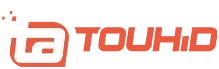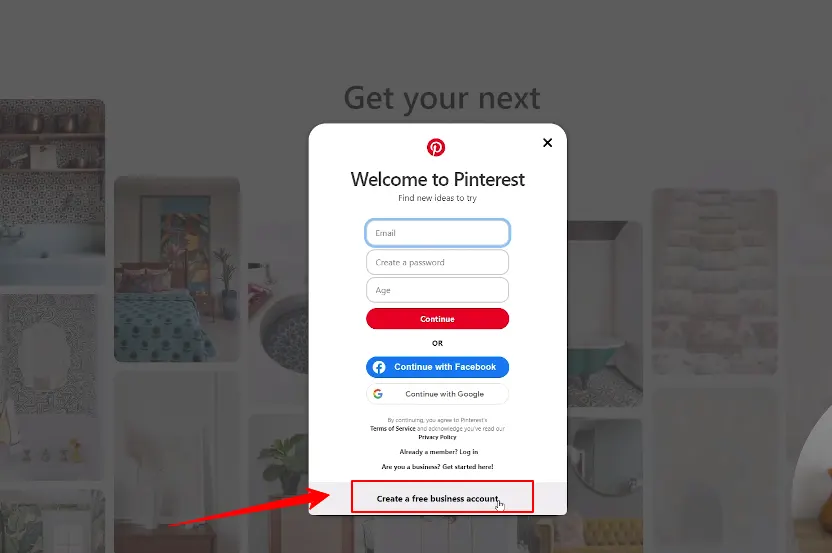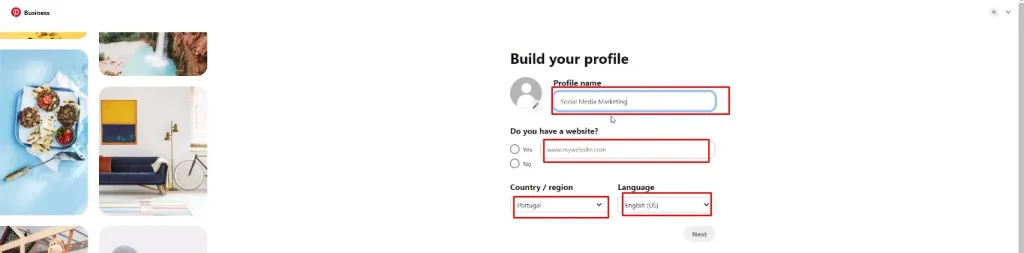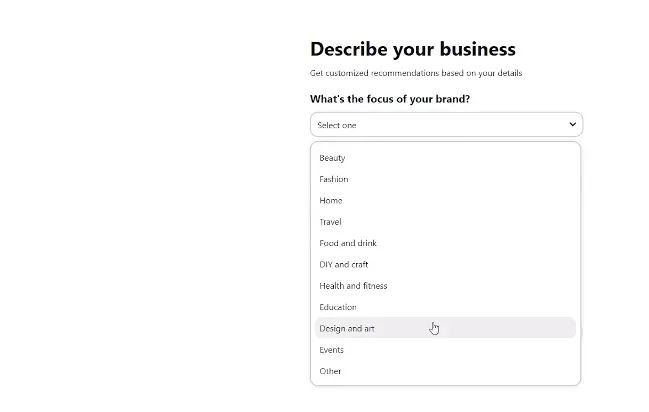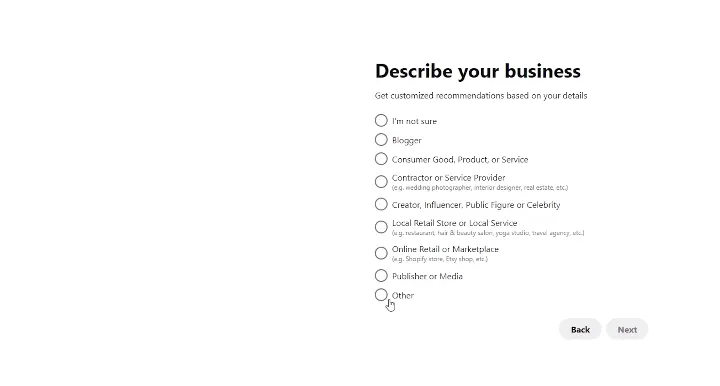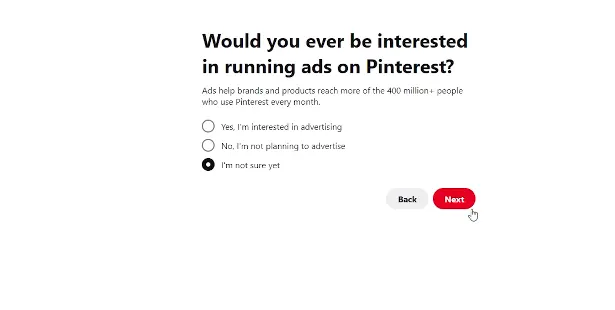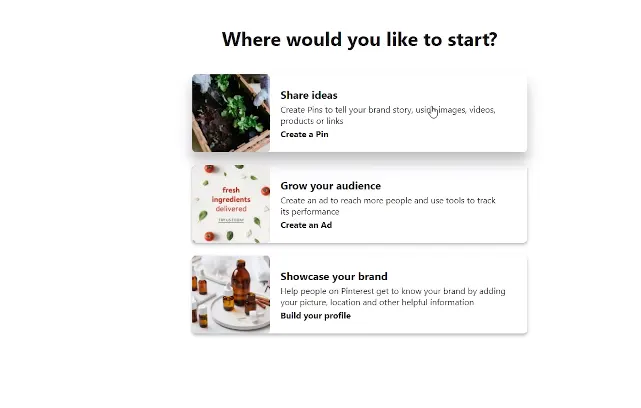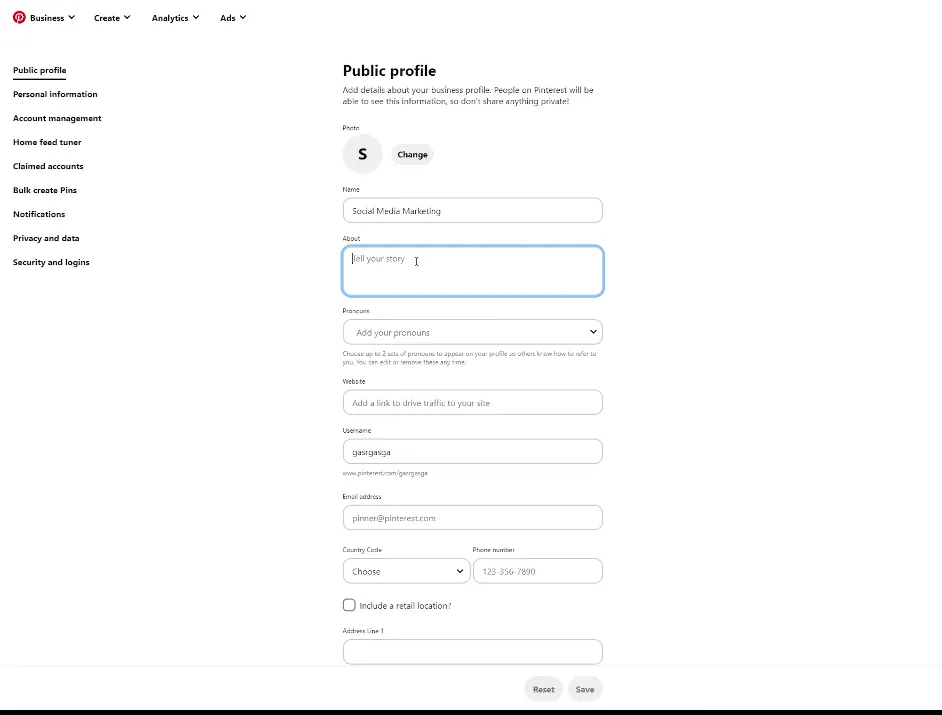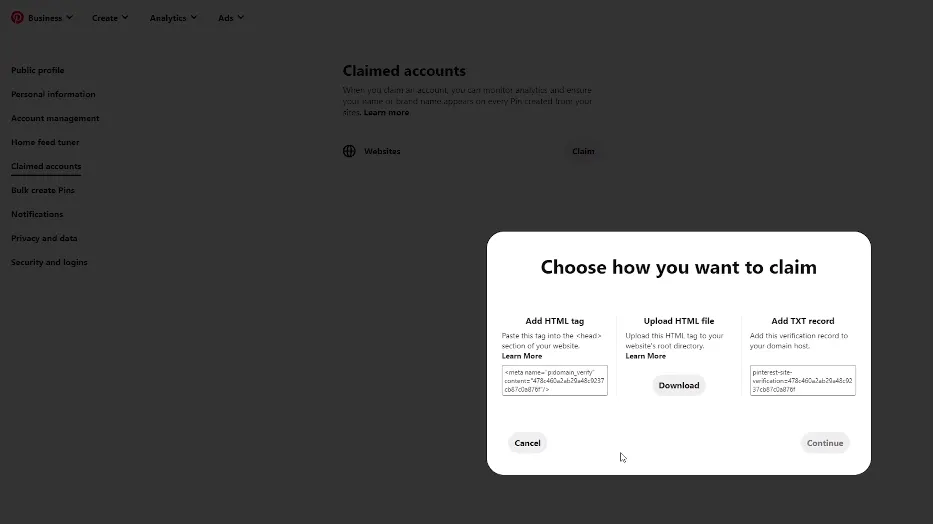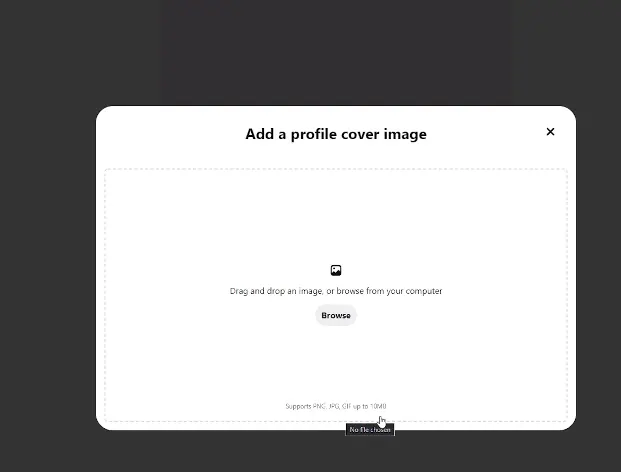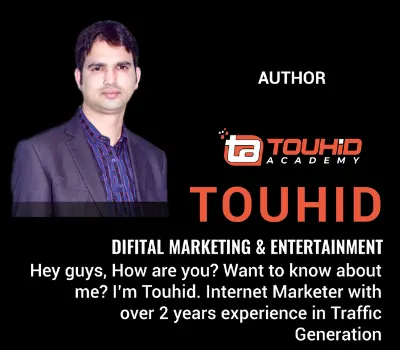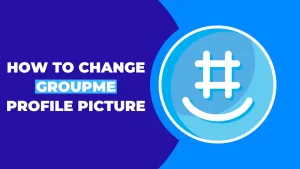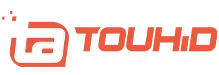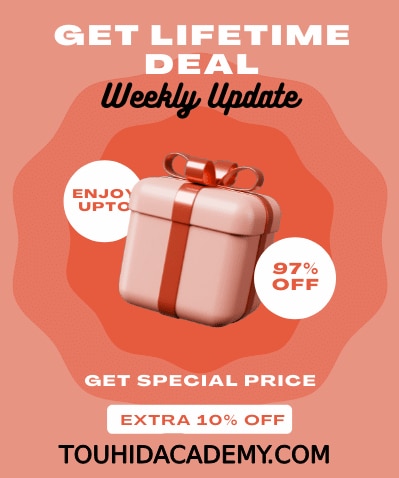Having a Pinterest account is pretty common these days. However, many people are unaware there is much more to discover with a Pinterest business account. I am posting this article to let you know the difference between Pinterest business account vs personal account.
Pinterest is a social media networking platform that allows users to upload images. It provides an aesthetically appealing picture-sharing solution. A Pinterest personal account has fewer features than a Pinterest business account.
If you are choosing Pinterest for marketing purposes, you must create a Pinterest business account that lets you analyze performance. There are lots of Pinterest marketing ideas that you can implement on Pinterest.
If you’re curious about the difference between Pinterest business account vs personal account, keep reading. Let me explain Pinterest everything in greater detail.
Table of Contents
ToggleWhat are Pinterest Personal Account and Pinterest Business Account?
Anyone who only pins sometimes should create a personal account on Pinterest. A personal account is what you need, whether you’re using Pinterest to look for items and ideas or analyze some of your favourite topics. Using a personal account, you may communicate with other network users and develop boards, pins, and repins.
A personal account can only generate static and idea Pins. However, business accounts can make all types of pins. You can make boards and interact with other users with either kind of account. However, you cannot see analytics for your Pins with a personal Pinterest account.
If you want to see data about your Pins and put them to use in advertising, you can create a Pinterest business account for free. Suppose you own a personal Pinterest account and wish to use the same email address to access your business Pinterest account. In that case, you may create a linked business account or upgrade your existing personal Pinterest account to a business account.
Pinterest Business Account Vs. Personal Account: What are the differences?
There are apparent differences between a personal and a business Pinterest account. You can use a personal account if you’re not selling or promoting a product or business. But if you want to get people to visit your website and raise brand awareness, you should set up a business account. There are a lot of other benefits to having a Pinterest business account, which is listed below.
Messaging option for business
You may decide whether you want to receive messages on Pinterest Business or not. Your profile will have a message option if you want to use it. Then you’ll be able to respond to messages in your inbox.
This feature also makes it possible for your viewers to see your contact details. The profile will display a Contact button rather than a Message button if you decide to add a mobile number and email address information additionally.
Use the creator hub
Businesses may get advice, tools, and audience insight from Pinterest’s creator hub. It aids in the analysis of performance, trends, and content monetization. Only business accounts with at least one idea pin have access to the creator hub. Pinterest’s creator hub provides the benefits listed below.
-
Analyze your data
Creator Hub offers data so you can monitor how you’re doing on Pinterest. You may discover specific details about your audience, account, and concept pins.
The overview page offers a more detailed breakdown of information. Users may filter the metrics depending on the date, content type, source, format, and device. Moreover, the audience page gives a general summary of audience information and demographics.
-
Recognize trends
If you’re seeking inspiration to come up with ideas that Users would love, check out the Inspiration tab in the Creator Hub. Here you will discover content and creative ideas based on the latest search and interest trends. You can see each post’s most popular creators, Idea Pins, and ideas by clicking on the topic cards.
-
Make new content and get paid for the content
If you are a qualified creator, you can access the Earn section in the creator hub, where you may apply and participate in Creator Rewards.
Only creators who qualify for Creator Rewards see this option. Creator Rewards is testing with a restricted group of early-access customers in the United States.
-
Manage interactions with the engagement tab
The engagement tab is available for Pinterest business accounts with websites and published content on the desktop. You can like, highlight, comment, and react to pins in one location. By using the engagement tab, it is easy to reply to mentions in pins. Additionally, you may enable or disable comments on any pins.
There are two parts to the engagement tab. Comments and mentions made by other users are located on the left. When you choose one of the options, it will appear in the middle of the screen. To mark articles as read or unread, you may also choose them from the list on the left.
Protected boards
A protected board’s pins may appear in search engine results and the home pages of other users, but the board itself is inaccessible unless the user shares a direct link to it.
When a protected board is formed using the bulk editor, you will upload any additional pins directly to that board. Protected boards have default names and will display as date and time of creation by Ads Bulk Editor.
To better represent the content of your protected boards, you may rename them, alter their descriptions, and move them to a more appropriate category. Protected boards now also include Pins for shopping-related items.
View Pinterest Trends
Pinterest’s trending keyword feature shows popular keywords in various regions and nations. You might use this function to look up popular search terms among the audience. The information is shown on a graph when you do a keyword search.
By just taking into account the ratio of searches for every trend to all searches made on the site during the same period, Pinterest generalizes search volume.
Using demographics, you may examine the age and gender distribution for any term you’ve added to the graph. You may insert up to four keywords into the search field to see how their popularity comes up on the bar chart.
If you own a Pinterest business account, you may discover the top trends from the last 90 days that are relevant to your active users and followers. Even if you’ve narrowed your focus to a specific location, this data is refreshed daily to represent your global audience. If you are unable to view this feature, likely, your audience is still too small.
You may use the trends table to discover what topics are trending and when individuals begin using specific keywords on Pinterest. Moreover, you can see how many searches there were in the previous week.
Why Do You Need Pinterest Business Account?
A Pinterest business account will help you achieve your goal if you have an online business. Here are some of the benefits of creating a Pinterest business profile.
- Pinterest Insights will improve your comprehension of your Pinterest Analytics. You’ll be able to track performance, assess visitors, and discover what your customers want.
- Increase your audience size. Analytics provides an in-depth assessment of the effectiveness of your content. The analytics will help you figure out which pins are working best, your followers’ engagement levels, and the kind of content with which they interact most.
- A Pinterest Business Account is highly recommended to tag items more efficiently and receive insights into published content.
- Your ability to manage how your brand and content are represented on the platform and your access to promotional resources will increase if you upgrade to a business account.
- Integrate campaigns, create attractive advertisements, and use the Pinterest Ads Manager to generate traffic and a customer base.
How To Set Up Your Pinterest Business Account
Step 1: Go to business.pinterest.com. Click on “Make a free account for your business.” One can also turn a personal account into a business account.
Step 2: Enter your email address, password, and age.
Step 3: After that, you’ll see a window where you can build your brand’s profile. Give the name of your business, its website, country, and languages. Then, click the “Next” button.
Step 4: After that, you need to choose a niche. They will ask you what your brand is all about. Fill it up the right way.
Step 5: After that, fill out your business’s aims and click on how to describe your business.
Step 6: Following that, Pinterest will inquire about your interest in running advertisements there.
Step 7: Pinterest asks where to start. Let’s say we’ll start by making a profile. So just click on it.
Step 8: In this section, you can set your brand’s profile picture, name, about, business purpose, website link, and many other details.
Step 9: Your website is now yours. Just click it. Then add your website through an HTML tag, upload an HTML file, and add a text record.
Step 10: Go to your profile if you want to change the picture on your profile’s cover. Here is a plus sign (+). Click the icon and add the cover photo.
Final Words
Hopefully, you have a clear conception of a Pinterest business account vs a personal one. If you’re wondering which account I should use, I recommend determining the aim first. If you consider you need to build brand recognition and monitor your performance, a Pinterest business account is the answer.
However, a personal account would be enough if you solely use it to look up information. You may give it a shot since opening a Pinterest business account is free.
I hope you found all of the information I provided to be interesting. Please share your thoughts.
FAQ
Should I change my personal Pinterest account to a business account?
There are several advantages to having a business account over a personal account. Upgrade to a business account if you use Pinterest to advertise a brand! This complies with Pinterest’s service agreements and grants you access to vital data and advertising platforms. It’s simple to implement and only takes a few minutes.
Can you have two Pinterest accounts?
You cannot utilize two accounts together. You must shift from your account to your business account or vice versa. You may access both accounts but they must be used as personal or business accounts.
Is it possible to get a Pinterest business account for free?
It is entirely free to create a Pinterest business account. You may convert your account to a business account or start a new business account. Creating an account does not need money to be spent. You’ll have access to unique content formats, customized analytics, and more after establishing an account.