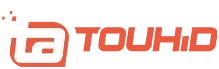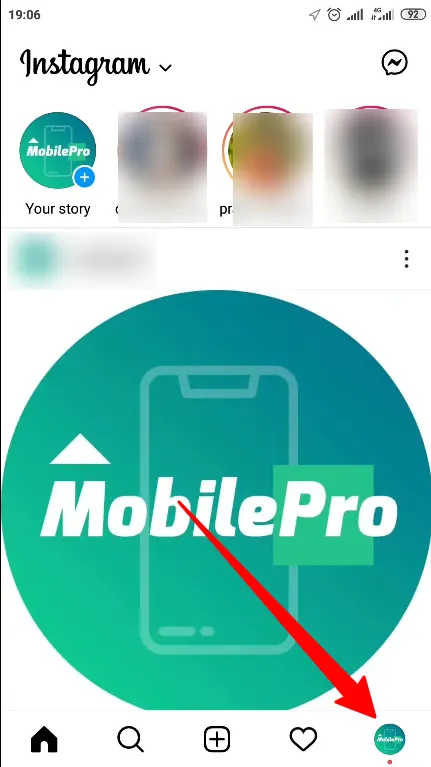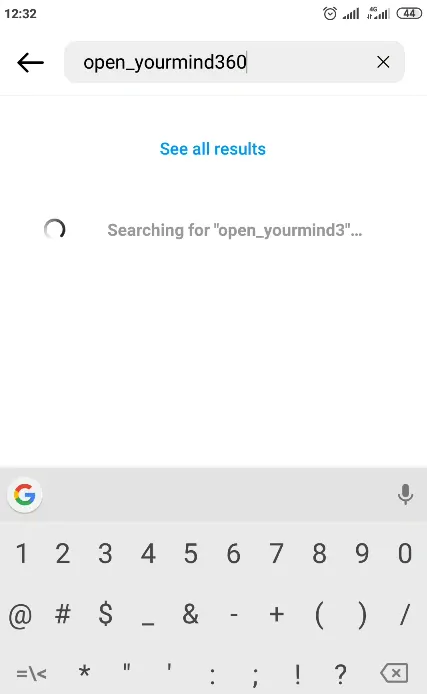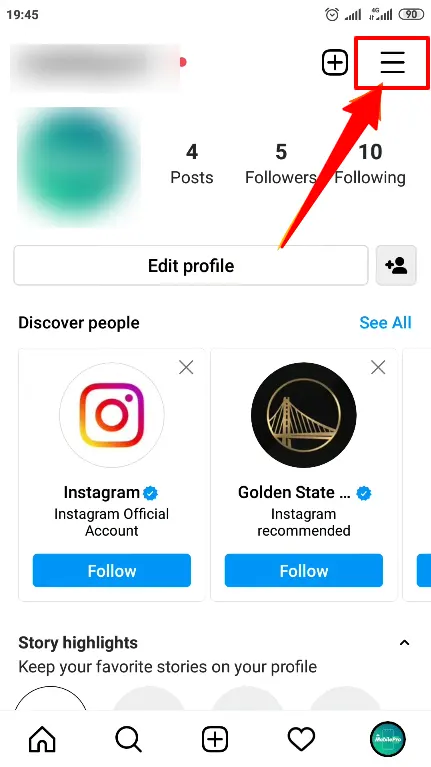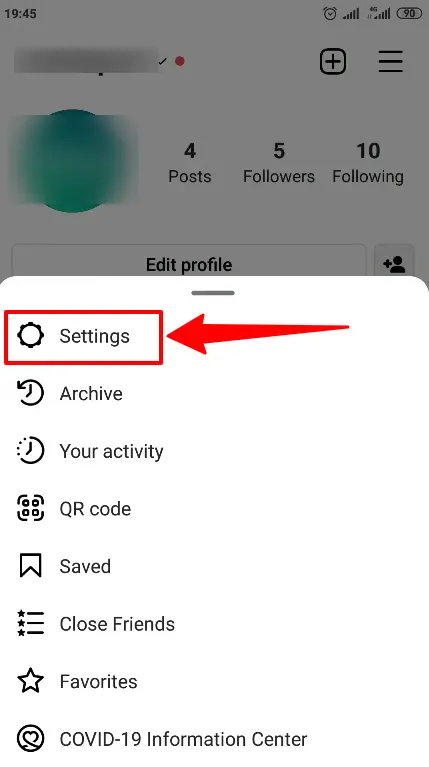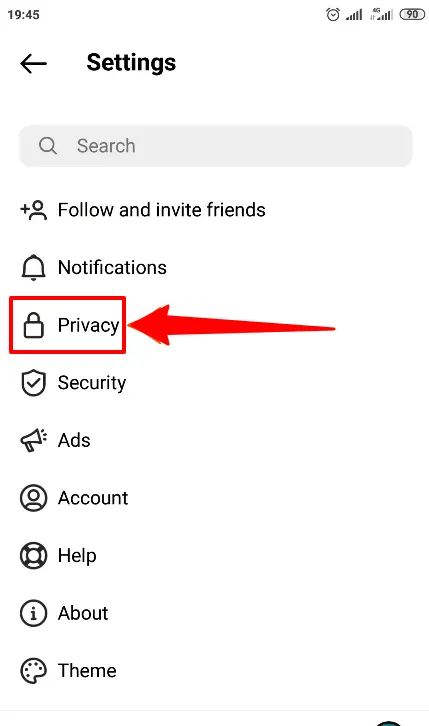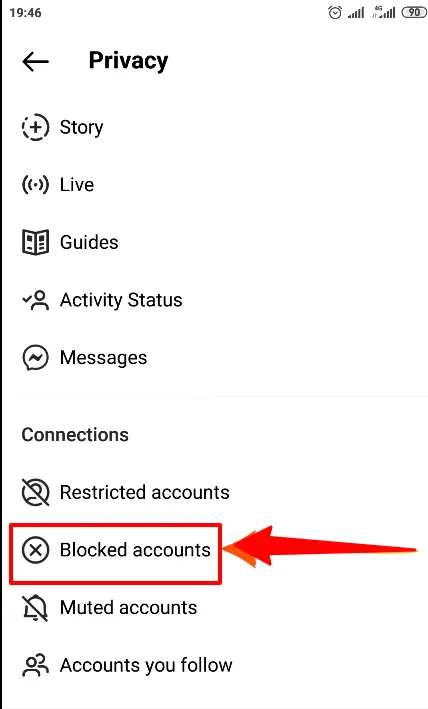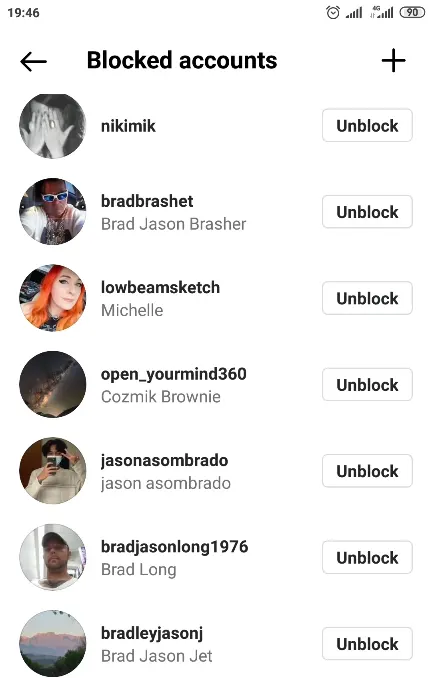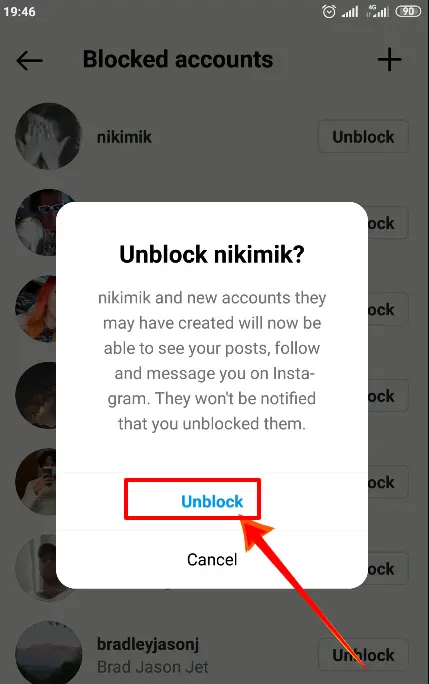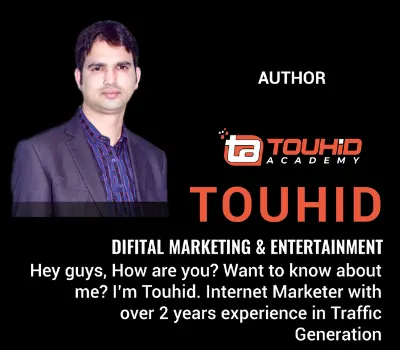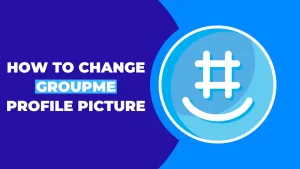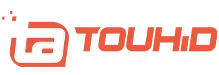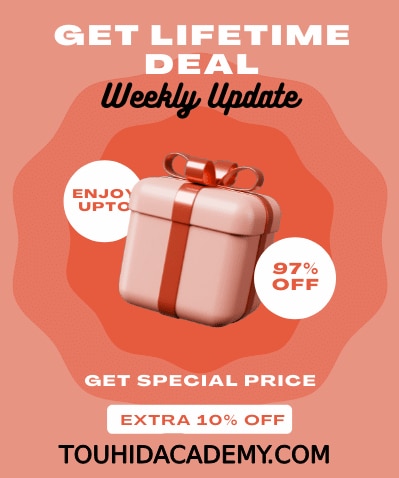Do you want to unblock someone you previously blocked? If yes, you might look for how to unblock someone on Instagram.
Nowadays, it’s common practice to block someone on Instagram for minor reasons. However, you might want to unblock that specific person after some time.
Since Instagram is very popular with people nowadays, they can face different problems. People may look for how to use moody tones on Instagram. How to see liked posts on Instagram? How to see who someone recently followed on Instagram?
In this article, I will explain about unblocking a person from Instagram. There are several stages involved in unblocking someone on Instagram. I’ll give a quick explanation of each stage. Without further ado, let us get into the detail.
Table of Contents
ToggleHow To Unblock Someone On Instagram?
You must follow the instructions listed below if you have blocked someone for whatever reason and wish to unblock them immediately.
Step-1: Open up the Instagram app. After opening the app, you will be sent to the app’s home screen, where you can see the postings of the people you follow.
Step-2: There are two ways you can unblock someone on Instagram.
The first approach is to look for the user name, if you recall it. You may immediately unblock an account by searching for a username and unblock the account.
However, you must use an alternative method if you can’t recall the username. To continue, select “profile” from the list of options in the bottom right corner.
Step-3: Next, click on the three horizontal lines in the top right corner of the screen.
Step-4: After that, you’ll see various options, including settings. Select Settings.
Step-5: Then select “privacy” from the settings page.
Step-6: A new page with banned accounts will open when you click privacy. You may get a list of the accounts you’ve already blocked by clicking on it.
Step-7: Select the unblock button next to the person you wish to unblock right now.
Step-8: Instagram will prompt you to allow unblocking the individual when you click unblock.
So here’s how you can unblock someone on Instagram quickly.
Final Words
So you can see that it’s straightforward to follow the steps involving how to unblock someone on Instagram. Arguments are common; when they happen, we often become angry and may avoid our loved ones. But it doesn’t mean we’ll continue doing things as they are. But it is wise to solve problems as early as possible.
I hope this post enabled you to unblock that person on Instagram and reestablish your previous connection. Please share your thoughts with us. We’ll be grateful for your words.
FAQ’s
Why Can’t I Unblock Someone on Instagram?
There may be related problems if you can’t unblock someone on Instagram. The individuals you’ve blocked may be blocking you back, which may be the cause. In another scenario, the user may have deleted the account. You cannot view their profiles in either of these situations.
How do I view the Instagram users I’ve blocked?
You will need to perform the actions listed below to view the individuals whom you have blocked:
- Visit your Instagram profile and select the horizontal bar in the top right corner.
- Next, choose Settings > Privacy > blocked accounts.
This is where you’ll find a list of the people you’ve blocked in the past.
Does Instagram allow you to block and unblock users?
Instagram allows blocking those you no longer wish to follow or text. Also, you may unblock such accounts at any time.
You can stop someone from following you or leaving comments on your images and videos if you choose not to block them. You can unblock someone if you decide you no longer wish to block them.
Can the Instagram user who blocked me still see my profile?
If you block someone on Instagram, they will no longer be able to access your profile, followers, videos, images, or text.
They may, however, view the inactive profile using their Instagram browsing history or any leftover personal message.