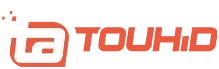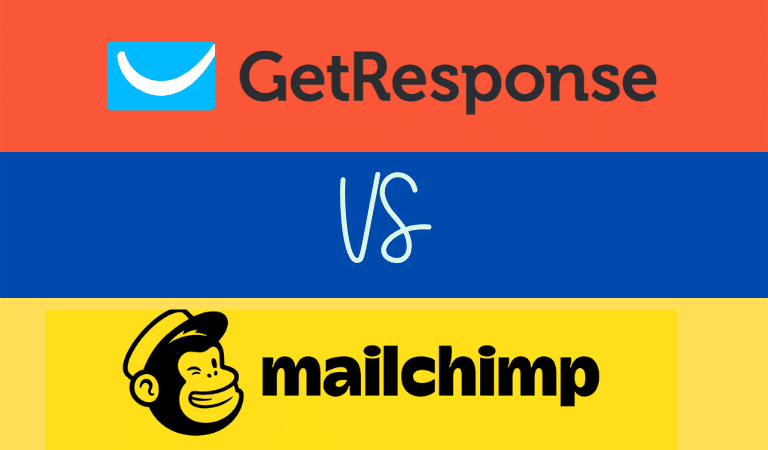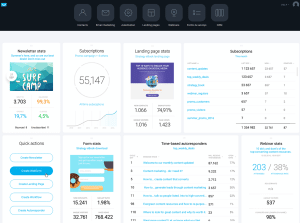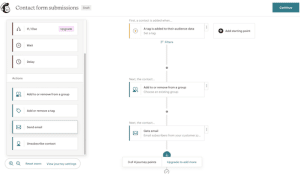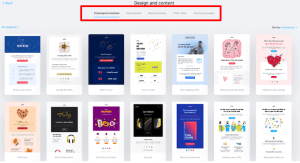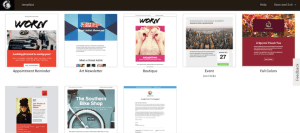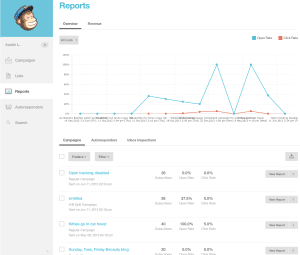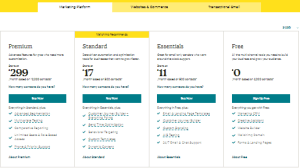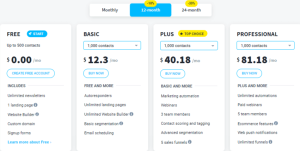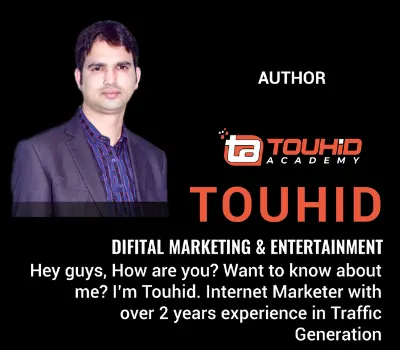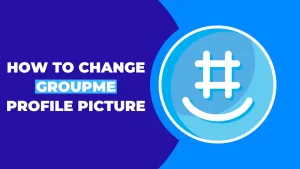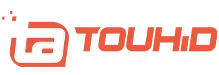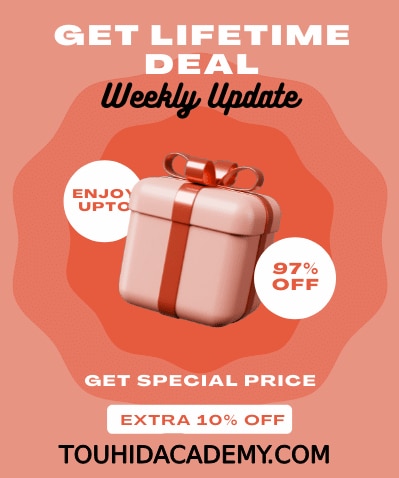If you’re looking for the most excellent newsletter service, you’ve come to the right place. You may already be familiar with the topic GetResponse vs Mailchimp. Both of these programs are well-liked. However, the best tool isn’t determined by the number of people using it. Now the question is, which is better: GetResponse vs Mailchimp? To choose which tool is best for you, you must first understand the features they provide and how they will assist you. In this article, I’ll compare GetResponse vs Mailchimp to see which is better for your business.
Table of Contents
ToggleGetresponse Vs Mailchimp — What Do They Do?
GetResponse is an email marketing tool that enables you to:
- Develop a mailing list, collect data, and deliver e-newsletters to your list’s subscribers.
- Use ‘autoresponders’ to automate your email marketing.
- Examine and analyze information linked to your email campaigns – open rate, click-through, transfers, and so on.
GetResponse now offers a website builder, chat tools, e-commerce tools, webinar hosting, and landing pages, in addition to email marketing functions.
Mailchimp is a small business’s full-featured promotional tool. Mailchimp was founded in 2001 and is situated in Atlanta, Georgia. The company claims that its mission is to assist small businesses in marketing more effectively to develop quicker. Mailchimp strives to be the foundation for client connections with AI-powered, user-friendly tools.
Users may deliver marketing emails and automated messages, develop targeted advertisements, create landing pages, send postcards, ease data analysis, and sell online with Mailchimp, made with the audience in mind. According to the vendor, millions of businesses and individuals, ranging from neighbourhood organizations to Fortune 100 corporations, use Mailchimp to engage with their target group with the correct information at the right moment and in the right location.
Getresponse vs Mailchimp: Which Is Better?
If you want to know how Getresponse vs Mailchimp varies in terms of features, the following discussion will assist you in coming to a decision.
User Interface
GetResponse and Mailchimp have significantly distinct user interfaces. Mailchimp takes a simplified approach, with plenty of huge fonts (on lots of white space) to display menus, analytics, and data.
Frankly, I preferred the GetResponse UI since it appears that you might not have to browse or navigate as much to reach specific features or statistics. However, I’ve discovered Mailchimp’s UI to be far more stable and less buggy than GetResponse’s. In addition, I’ve occasionally encountered the odd glitch on GetResponse’s back end though nothing severe. In contrast, Mailchimp’s back end appears to be a little more reliable and trouble-free.
Ease of Use
GetResponse and MailChimp seemed to do an excellent job with usability. Because of the sleek appearance and navigation structures, navigating is simple, and there are just a few minor flaws that won’t bother the majority of users. Both include a simple drag-and-drop editor with few options. GetResponse assesses users’ intentions, but Mailchimp does not seem to.
GetResponse’s dashboard is straightforward to see, and the menu is nicely hidden away at the top, so your workspace isn’t congested. You may also personalize the blocks (or widgets) that appear on your interface, which is a fantastic feature.
Mailchimp’s dashboard, on the other hand, appears to be significantly more packed. However, with the menu rolling down the left-hand side of the screen, it’s still relatively easy to see. This could require some time to figure out what the menu symbols imply, but a helpful explanation appears when you hover your mouse over them.
Automation
Autoresponders are e-letters automatically sent to your subscriber base at pre-determined intervals. This may work like this:
Someone who joins your mailing list gets a welcome letter from your company right away, a discount voucher for sure of your items a week later, and an incentive to join you on Twitter and Facebook three weeks later.
Businesses are increasingly employing autoresponders in varying ways, with messages prompted by openings, clicks, and transactions. When correctly set up, they save a lot of time and can make a lot of money. Both GetResponse and Mailchimp have robust autoresponder features. MailChimp has several mechanisms, such as sending emails once someone signs up, discards a shopping cart on your site, or accesses a specific URL on your site.
GetResponse has a similar set of features, including lead scoring. GetResponse is a superior alternative to developing complicated automation depending on many triggers, even though both are aesthetically straightforward to use. I would recommend GetResponse for automation.
Template Design and Flexibility
If it concerns templates, GetResponse has a plethora of options. They’re all mobile-friendly and well-designed. In addition, it’s much easier to alter layouts and get your email to appear precisely as you would like it now that they’ve improved their email editor.
The email templates in MailChimp don’t have quite as many options. As a result, this is an advantage over GetResponse. However, although they provide both drag-and-drop and vintage templates, there isn’t much to be excited about since they all appear outdated.
Spam and Design Testing
Some email platforms let you evaluate your campaigns to see any problems and how they appear to different email users. Your emails may be redirected to the spam bin due to these difficulties. You can obtain design testing from a third-party provider for a cost unless you sign up for MailChimp’s higher plan. They do not, however, include any spam testing.
GetResponse gets full credit in this round because they include both in their standard plans and premium plans. Design/inbox testing is available, allowing you to see how your email will look in various clients and browsers. In addition, you obtain a spam test score of 5 in the last phase of your campaign. The smaller the number, the better.
Analytics
Both services provide practically all of the features you’ll want, including the ability to view subscriber information for the following:
- Who clicked or read the email. Although GetResponse isn’t as explicit about this analytics as MailChimp.
- Information about e-commerce tracking.
- Geo-positioning.
MailChimp may be a better alternative than GetResponse for social media reporting depending on the requirements. Furthermore, both email marketing providers’ reporting and statistics are nearly identical.
If we had to choose, MailChimp might probably win out, but this feature is unlikely to be the deciding factor in your selection.
Languages
If you need to communicate in multiple languages, MailChimp is not the one. MailChimp is entirely in English, even though it has Spanish support. GetResponse’s website, on the other hand, is readily accessible in approximately 17 languages. This round has an obvious winner. The only suggestion is that many of the translations, notably those in German and Spanish, might be improved.
Registration Forms
You’d be surprised how beneficial a well-designed registration form can be. Unfortunately, some newsletter services haven’t yet grasped the concept even then. However, MailChimp and GetResponse provide an excellent selection of alternatives, although in somewhat different styles. MailChimp has a neat part where you can construct standard and pop-up forms. To begin with, finding where the required fields are hidden might be difficult.
GetResponse’s forms offer a handy wizard with many templates to pick from, and it’s much easier to discover. However, you’ll have to dig through the list builder apps to locate unique forms – for example, exit pop-ups. HTML is also supported on both platforms, and you can use it to integrate your services and websites in various ways. GetResponse wins this round due to its many templates and additional app features (such as scroll forms or shake boxes).
Support
Each has expertise bases when it concerns support. Both include email and live chat; however, the latter is only available on MailChimp’s premium accounts. Yet, as opposed to other mailing programs, their service might be a little sluggish at times. Mailchimp’s most costly package (the $299+ ‘Premium’ plan) also includes phone support. GetResponse offers English, Polish, German, French, Spanish, Italian, Russian, and Portuguese; live chat is only available in English.
The conclusion on GetResponse vs Mailchimp: I’ve had a little more personal experience with GetResponse’s customer service than I have with Mailchimp’s. I’d say that the live chat assistance is superb — and far superior to the email support.
Integrations
MailChimp does feature a lot of integrations, apparently over 200 different apps, including Shopify, HubSpot, Facebook Lead Ads, Eventbrite, Airtable, Google Forms, Google Sheets, Paypal, Etsy, and Stripe. While GetResponse has some connectors, they don’t compare to MailChimp’s extensive list.
Deliverability
You’ll be using an IP address with hundreds or thousands of other EMS clients except if you invest in a dedicated IP address for business email marketing. If even one of these clients misuses the IP address to spam, email servers may ban the entire IP address. Even if your emails are entirely legitimate, Mailchimp and GetResponse do an excellent job of ensuring they reach the right recipient.
GetResponse will not ban affiliate marketing, whereas Mailchimp does. This inserts a piece of code into your email that informs email services that you own the specific domain, so they may be confident that messages from you are genuine. GetResponse and Mailchimp are tied for first place in terms of deliverability. Yet Mailchimp does not provide a dedicated IP address, and unlike GetResponse, it does not enable affiliate marketing on its servers.
Editors
- Drag-and-drop
You can edit your templates with ‘drag-and-drop’ style editors in GetResponse and Mailchimp. These editors work on the same principle as the previous ones in that they enable you to arrange images and text in whatever manner you like without using HTML code. However, I believe that, as of now, Mailchimp‘s email editor is significantly superior to GetResponse. You must update the settings of each component you add to GetResponse.
It’s slightly more solid,’ and unlike Getresponse’s editor, Mailchimp allows you to create ‘global styles’ for your templates. This means you can set things up in Mailchimp so that every time you upload an image, it has curved edges; each time you change a text block, it’s always in the same font, and so on.
- Web fonts
You can utilize web fonts in your e-newsletters with Mailchimp and GetResponse. Nevertheless, Mailchimp’s online font selection is quite limited – only a tiny handful of Google Fonts can be utilized, and they’re all pretty dull. GetResponse offers a considerably more comprehensive range of options, including the ability to use a variety of Google fonts in your messages.
- GetResponse and Mailchimp Offer Mobile-friendly Email Templates
You can build mobile-friendly variants of your e-newsletters in both GetResponse and Mailchimp and evaluate the mobile version as you get further. Both tools employ responsive design to accomplish this, which is an excellent method and assures that your communications look beautiful on any screen. As a result, both goods get a thumbs up.
A/B Testing
A/B testing is available in both GetResponse and Mailchimp. Still, to be realistic, it’s like comparing a new, polished fruit right from the farm to the last, ripped fruit at the supermarket. In some circumstances, the latter will serve, but it isn’t the one you want. A/B testing is available in Mailchimp, and it works. However, you can only test three different variables: your subject line, “From” identity, and message. GetResponse, on the other hand, makes it easy to create up to five subject lines or content variants.
User-Friendliness of GetResponse came out on top. Overall, GetResponse appears to have given the user experience more attention than Mailchimp. For example, the dashboards are more readable, and the tailor option on my homepage was a great addition.
List Management
For some firms, quickly migrating subscribers to and from different lists is critical. When it comes to segmenting lists based on specific attributes, that’s also true. Basic segmentation methods work well in MailChimp, enabling you to integrate numerous positive or negative parameters (e.g. clicking on email links). However, because each list is isolated, you can’t manage subscribers across lists (for example, adding a subscriber to two similar lists).
GetResponse, on the other hand, enables far more sophisticated list administration. For example, you can either copy connections to another promotion or transfer them entirely because the lists are not segregated. Furthermore, you can add any/all criteria to individuals and even groups in segments, making them more customisable.
Segmenting The Data
Both GetResponse and Mailchimp make it simple to construct data segments – you could use a range of criteria to find and save subscribers who meet certain criteria. When transferring e-newsletters to your segmentation, GetResponse clearly outperforms Mailchimp. You can deliver to numerous segments at once in Getresponse. Still, you can only deliver to one at a time in MailChimp.
For example, suppose you had a mailing list concerning guitars with three pre-existing segments and wanted to send an email to both the red and blue guitar owners at the same time. In that case, you could easily do it in GetResponse by ticking the relevant red and green segments and pressing send. Of course, you’ll need to be on the highly pricey ‘Premium’ plan if you want more extensive segmentation choices.
Reporting
Both Mailchimp and GetResponse provide extensive reporting capabilities. You can monitor all standard metrics like delivery rates, open rates, clickthroughs, and unsubscribes, but you can also dive far further into the information.
GetResponse’s reporting system, on the other hand, includes a fantastic feature that Mailchimp lacks: the automatic generation of emailable ‘groups’ when a mail is sent, based on more exact user activity. Overall, the reporting feature in both Mailchimp and GetResponse is pretty robust — you can obtain a very concise overview of how your e-newsletters are functioning with either platform.
Facebook ads
You may handle Facebook ad campaigns straight from your Mailchimp or GetResponse accounts with Mailchimp and GetResponse, respectively. In addition, the standard set of Facebook demographic trends can be used to create simple ad campaigns.
The option to link your email accounts to Facebook is more helpful since it analyses your email addresses and displays advertising to everyone on your database with a Facebook account (known as a ‘custom audience’). So, if you like to concentrate on all components of a promotional campaign in one spot, this feature can be helpful.
Sign-Up Form
GetResponse and Mailchimp enable us to create sign-up forms and get a snippet of code to insert them on your website. The design options are a little more comprehensive with GetResponse — you may use a greater variety of fonts on your forms and select from a range of pre-designed form templates.
However, neither platform is ideal for giving you fine-grained flexibility on the forms. For example, you can’t define whether or not a pop-up form should display on portable devices (many websites opt not to use pop-up windows on mobile devices because they can harm a site’s search ranking).
Building A Landing Page
A landing page generator lets you utilize numerous layouts and a drag-and-drop editor to construct a landing or “squeeze” page that increases the number of people who sign up for your mailing list.
These are sign-up web pages free of distractions and meant to increase sign-up numbers. A/B testing is frequently used to compare multiple variations of landing pages to determine the most effective ones and use them to increase sign-ups. Landing pages are available on all Mailchimp packages, including the free versions. But, this feature is currently limited: there is no A/B testing, and just a few layouts are offered.
GetResponse includes extensive landing page capabilities, including hundreds of responsive designs, automated A/B split testing, countdown timers, and free iStock photos. The landing page designer could be better in terms of usability — it’s a little cumbersome and hard to use — but it’s a robust tool that lets you do a lot more with landing pages than Mailchimp.
Two-Factor Authentication
Two-factor authentication is supported with both Mailchimp and GetResponse. Two-factor authentication allows you to input not only a password during login but also an additional piece of data — for example, a code delivered to your phone — to confirm your authenticity as the administrator account. Given GDPR’s emphasis on data protection, it’s comforting to see that both products take this into account.
Prominent Differences Between Getresponse Vs Mailchimp
I’ve examined things that both GetResponse and Mailchimp have in common. There are four GetResponse tools that Mailchimp does not have an alternative for.
- Live Chat
GetResponse has recently launched a ‘chat’ tool that, as the name implies, introduces a live chat function to your website (either one you’ve built with GetResponse’s new website builder function or one you already have). This is accessible on plans that are ‘Plus’ or above. You add a piece of code to your website to enable GetResponse Chats, which provides your users with a live chat function. This type of capability will help greatly in various situations, so it’s a great addition to GetResponse’s core functionality.
- Conversion Funnels
GetResponse’s devoted conversion funnel functionality can now be used to automate ad campaigns, data collecting, transactions, abandoned cart retrieval, and much more. You can do relatively similar stuff with Mailchimp, such as creating customer journeys, developing landing pages, and using its latest ‘online store’ tool — but there are perhaps more different procedures and somewhat more ‘connecting the dots’ than with GetResponse.
However, GetResponse’s all-in-one strategy may be beneficial to some merchants, notably those just getting started, holding paid webinars, or seeking to handle as many areas of a sales system as possible with just one platform.
- Webinars
You may host webinars using GetResponse’s ‘Plus’ subscriptions and above. Unfortunately, Webinars are not accessible on GetResponse’s basic package (the ‘Basic’ plan). Still, you may pay an extra $40 or $99 per month to unlock this feature.
The participant maximum is to keep in mind: GetResponse’s Plus plan allows for 100 people, 300 on the Professional plan, and 1000 on the Enterprise plan. Usually, this requires two applications: one to conduct the webinar and another to manage your email marketing.
- Push Notifications.
You may show browser-based notices by adding a piece of GetResponse code to your website. Nevertheless, this functionality is accessible only on the more costly ‘Professional’ or ‘Max’ subscriptions. You may encourage site visitors to accept browser-based alerts (which you can show to your visitors to the site in the future regardless of what site they’re presently surfing) by inserting a snippet of GetResponse code to your site.
Pros
Getresponse
- Email design types
Over 500 pre-designed layouts and 1000 free iStock photos to pick from. This program has drag-and-drop email and HTML code editors.
- Advanced segmentation
GetResponse is a sophisticated segmentation that allows you to develop several campaigns for different audiences.
- Responsiveness
GetResponse includes a built-in tool called a mobile email preview that lets you see how your emails will appear on the phone. It’s completely free, and it’s a fantastic feature if your research shows that most of your users check emails when on the road.
- A/B testing
Split testing is straightforward to set up on GetResponse because the capability is included in the Settings section by default. With the aid of a simple slider, you can utilize the A/B testing function for an email campaign with up to 50% of the subscribers.
Mailchimp
- Email Templates
Provides a sufficient number of startup templates. Creating email templates that meet your company’s needs. In a flash, you may send many emails with no errors.
- Functionality
Drag-and-drop functionality is straightforward and engaging. Has a vast API library. For novices, there is a free plan with a variety of options.
- Track Visitors Activity
Track the activities of website visitors and analyze them on the dashboard to better understand them.
Cons
GetResponse
- Since GetResponse’s pricing is so expensive, it’d be beneficial to establish more affordable plans with fewer features.
- Because the development of each campaign is not shown in real-time, it is tough to picture the whole thing.
- The application of GetResponse is a little tricky.
Mailchimp
- The email template editing screen could be improved because it continues saving itself.
- It may ask for an OTP when signing in, which may take a long time to arrive.
- Various campaign forms, such as a/b testing emails, social media emails, and so on, should be enhanced.
Pricing
Free Plan vs. Free Trial
The free Mailchimp plan allows you to send 10,000 emails to up to 2,000 contacts each month. However, if you want to expand your email marketing, you’ll have to upgrade to a premium plan. The GetResponse 30-day trial allows you to access all of the company’s capabilities, including some that are only accessible on the MAX plan.
GetResponse’s free plan, by contrast, isn’t beneficial unless you’re just getting started with email marketing. There are no automation, segmentation, or integrations with Mailchimp’s free account. On the other hand, you may send endless emails to up to 500 recipients is the one bright spot.
Paid Plans
The premium plans might get costly if you exceed your contact list limit. Mailchimp, in my opinion, is an overpriced service for the functionality it provides. But, to be genuine, this sounds unfair because practically every other EMS simply restricts the amount of your contact list, not the number of emails you may send.
Mailchimp’s Pricing Plan :
Although neither EMS provides a money-back guarantee, GetResponse’s price structure does GetRespon’s Pricing Plan
Getresponse Vs Mailchimp- Final Verdict
GetResponse vs Mailchimp: Who will be victorious? I would say GetResponse is the ultimate winner. It has a lot more capabilities for the same price, and there’s a strong emphasis on user experience that I didn’t notice while I was evaluating Mailchimp. From the modern, mobile-friendly layouts to the extremely complicated workflow builder, this tool has been designed to be as user-friendly as necessary.
If you only require a free email autoresponder, Mailchimp is OK, but I can’t suggest any of its expensive services in good faith. When you’re ready to invest in a plan, GetResponse is a clear choice. I hope you found these GetResponse vs Mailchimp reviews useful.