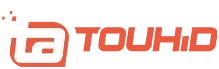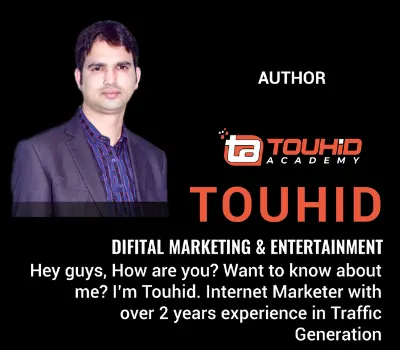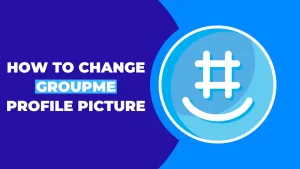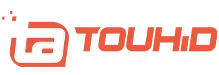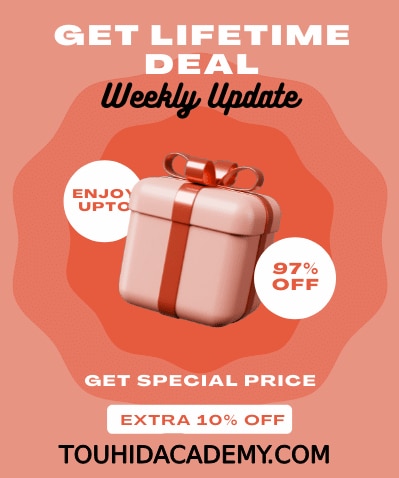If you are a writer, you know how challenging it can be to dig deep into a topic and produce something remarkable. If this resonates with you, Creaitor AI Review might be an excellent resource for you.
Creating new content takes a lot of effort, and if you are not a writer yourself, it may become pricey to have someone else do it.
AI might reduce the time it takes to find certain content to just minutes. Artificial intelligence (AI) writing tools like Creaitor AI and writecream are widely accessible online. You may also read Writecream’s review.
If you need assistance writing, Creator.ai is the best AI content writing tools solution available. It is creating a new concept or enhancing the quality of available content. The functioning is simple and easy to understand. Having any prior experience with utilizing such tools will not be necessary.
As a result, you probably already know that I will talk about the Creaitor AI copywriting tool. To explore what it is and how it operates, let us explore Creaitor Ai Review.
You may also like this article:
Table of Contents
ToggleWhat is Creaitor AI?
Creaitor AI is a writing assistant program that uses artificial intelligence to make compelling, high-quality articles. It is now time to allow Creaitor AI to develop superior content, paraphrased content, subject ideas, YouTube copy, Google advertisements, and many other things.
It helps you save time generating content and get out of a creative jam. You need to perform a few things to create content.
All you have to do is choose the best AI Assistant for you. Various settings are available for usage here.
Type in the title of your product and a brief (one to two sentence) explanation of what it does.
If you delegate the task to the AI, you could be astonished by how excellent the outcomes are.
This application may assist you with conception for any case, Content Creation, and Content Development for existing content.
Creaitor will assist you in writing more compelling, empathetic content.
Creaitor AI Review: How Does Creaitor Works?
Once you have purchased a Creaitor AI package, you can access a dashboard similar to other AI copywriting programs.
-
Dashboard
To begin, you can view all of the templates featured in the tool and browse blog templates such as Digital advertisements, Ecommerce, Social Media, Video, and Writer tools.
Several templates are available on the dashboard, including Headline, Blog Intro, Blog Body, Facebook Ad title, Facebook Ad text, Email text, and many more.
There are also some very distinctive templates, such as sports reports, short tales, LinkedIn posts, interview questions, Shopify product descriptions, love letters, pros and cons, AIDA framework, Yandex ad text, and so on.
-
Editor
The Editor is the simplest method to generate lengthy form articles. It is long from Editor. Therefore, all you require to do is go ahead and utilize these menus to choose the type of content you want to generate. So, based on the kind of content, you may scroll down and select the style of template you want to use.
-
Blog Intro
Assume we are going to write a lengthy blog article. We will begin by developing the blog intro. To begin, write about your blog topic idea for your blog article.
Then scroll down and fill in the blanks with information about the product or service. After that, you must customize parameters such as creative levels, output, many voices, emojis, and language options. After you have finished configuring it, click “Create.”
The AI tool will develop a blog intro for you, depending on your output level. Now you must read the introduction and decide what to hold and discard. Now that we have completed the blog intro, we will move on to the blog body.
-
Blog Body
You must choose “Blog body” from the AI assistant for this. You may copy a paragraph from the introduction and put it into the blog subject.
Then input your blog post’s keyword and customize the parameters to your preference.
Now, click “Create,” and the AI will present you with the information you want. There is a lot of information here.
It is preferable to go through all of this content and select the best one to have quality content. If there is repeating content, you should eliminate them.
-
Blog Outline
It is time to go ahead and choose the Blog outline option. You must enter the blog topic, product or service, and settings.
Then click create, and the AI will provide an outline of the blog post. Examine them and choose the perfect one that matches your selected content plan.
You will now attempt to create a content headline. Provide a description as well as the product or service. Maintain a low output range in the settings option to avoid long headline results.
-
Blog conclusion
To create a blog conclusion, copy the intro you made before and put it into the blog body. Then adjust the parameters. Choose “Create” from the drop-down menu, and Creaitor.ai will show you your desired conclusion.
Finally, you have a full-length piece of content utilizing Creaitor. Ai. I highly recommend you check out this amazing tool since it has a free trial version. You are free to purchase it if you think it seems appealing.
-
Open Form
Creaitor.ai offers an additional unique tool called open form, where you may experiment with the AI copywriter. You may produce content by entering a comprehensive search keyword. The use of these templates will provide some results.
I have included the benefits and drawbacks of cryptocurrencies in this description. Then, configure creativity, output, voice tone, and languages. Then, click the Create button.
You will discover a quite effective short-form copy. You may copy the whole text by selecting the copy button.
Pros
- Automation can speed up content development.
- AI can enhance the quality of your writing by editing and proofreading.
- It is a simple tool that is straightforward to use.
- You may trial Creaitor AI for free before buying it.
Cons
- New software means few user reviews yet.
- The features are really few.
- There are fewer functionalities than in competing AI authoring tools.
Pricing
Creator AI offers three price tiers: starter, professional, and enterprise.
The starter package is ideal for getting started, and for a small team, only $ 29 monthly. With this package, you may use up to 50’000 characters per month, 5 Active Users, and 60+ AI Assistants. It also includes an infinite number of projects, output storage, translations, and an open AI Form and Translation Form.
The professional package costs $59 monthly and is appropriate for optimum professional and midsize teams. This subscription allows for up to 150’000 characters per month, ten active users, and 60+ AI Assistants. It also provides limitless Projects, output storage, and translations.
The Enterprise package costs $ 99 per month and is suitable for big teams and businesses. You may utilize up to 300,000 characters each month, have up to 20 active users and have up to 60 AI Assistants. This package includes an infinite number of projects, output storage, translations, an Open AI Form, and a Translation Form.
Final Words
Blog content creation is challenging since it requires a significant investment of time and persistence. Artificial intelligence systems are used to facilitate the creation of content.
Creaitor AI is an AI-powered one of the best AI content writing tools designed to assist in the production of high-quality creative text.
In addition to helping in the writing of content, it is helpful in a variety of other ways. I wrote this Creaitor AI review to let you know whether the software is worth the money. Hopefully, it was helpful for you.
FAQ’s
What is an AI writer?
Creaitor may automate the generation of content for advertising reasons by using software like AI writing assistance. Artificial intelligence writing helpers may aid with conception, design, and even style and tone, freeing up time for marketers to concentrate on their own strengths and come up with fresh solutions.
Which AI writer is best?
Several AI authoring tools are accessible online, with a few offering free services. Rytr, Writecream, Writesonic, Creaitor AI, Grammarly Business, Jasper, and many more are just some of the tools that provide free service in addition to premium services.
Are AI copywriters effective?
The quality of the content suggestions will determine how effective AI copywriting is. Due to the nature of its automated generation, it is possible that Creaitor may include some irrelevant information or will repeat some sections. Those who use AI to write must thus carefully go through the content to find quality content.