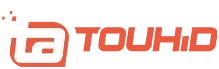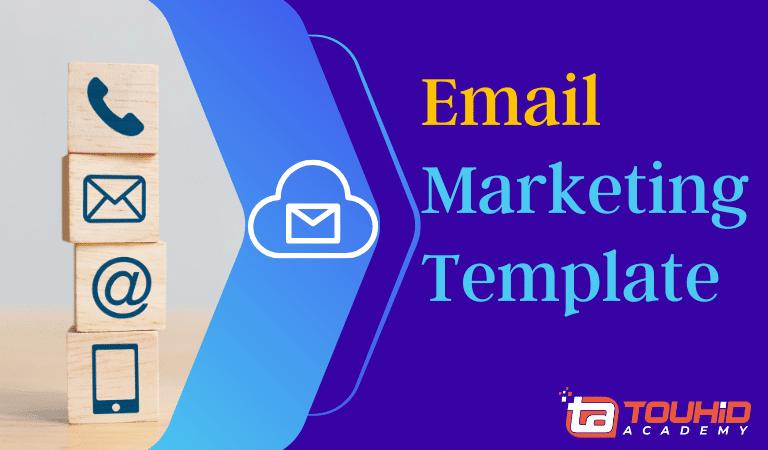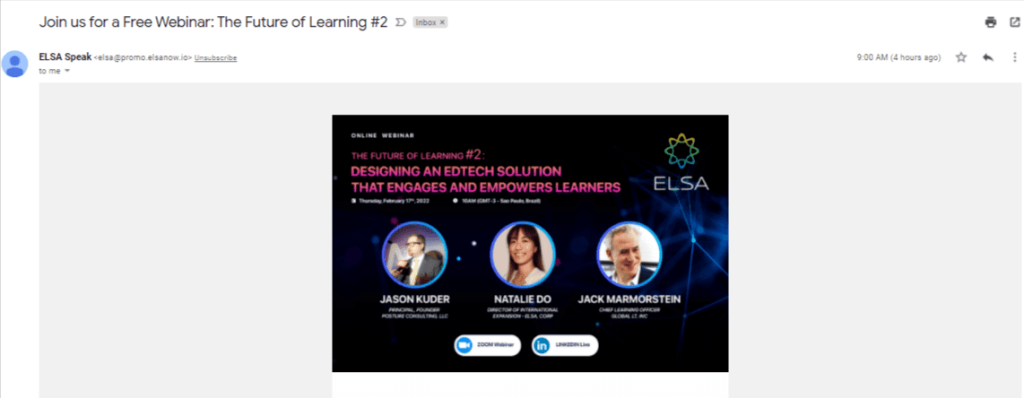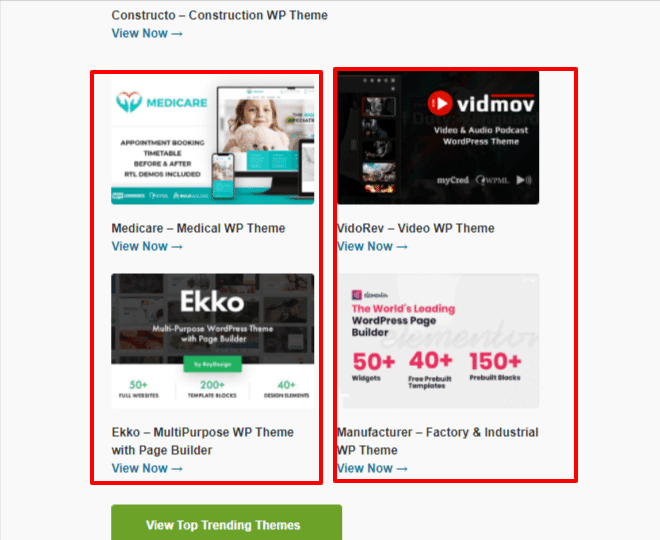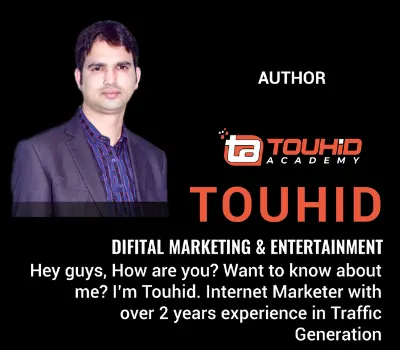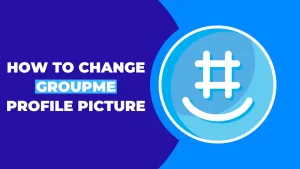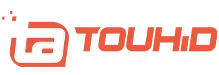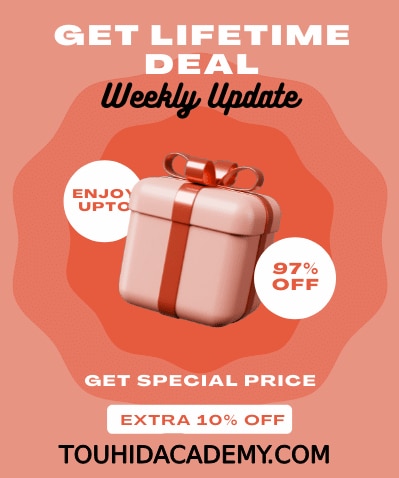Are you looking for strategies to intrigue your audience’s interest? Practising the best approaches to email templates is vital if you want to stand out from the crowd. A few aspects must focus on email marketing template best practices to succeed in your marketing campaign.
In this article, we’ll discuss what an email marketing template is, go through email marketing template best practices, provide instances of excellent email design, and suggest some email marketing products to try out. Let’s get this discussion started.
Table of Contents
ToggleWhat is an Email Marketing Template?
A template is a format that has already been developed and formatted. You may save a considerable amount of time by using the style of a template instead of beginning from zero when preparing an email. You could use a layout that is embedded in applications, search the web for one, or make your custom one.
An email marketing format is a ready-to-use template that allows advertisers to start when creating emails. Advertisers who don’t want to start from scratch and design an email layout with custom code from the bottom up, and they can use pre-designed templates. Email marketing templates give a starting point, enabling extensive customization of colour, pictures, text size, branding, and typefaces with easy drag & drop capabilities.
Email Marketing Template Best Practices
Email readers frequently skim over material and delete emails that don’t provide value or seem to be too lengthy. That’s why creating a beautiful email layout is so essential. It will allow you to keep your email reader’s interest and engage them.
Before sending an email, there are some email marketing template best practices standards to keep in mind.
Create An Email Template
It’s critical to think about several elements at every phase of the design process while creating an email template. The complete concept should be consistent, from the appealing subject line to the personalized email design. You can turn your campaign into success with unique content and expert email layout.
No one likes to read a crowded, disorganized email. It makes receivers feel frustrated and increases the likelihood of desertion.
Instead, design the layout keeping user experience (UX) in consideration, which means leaving plenty of blank space and intelligently placing your textual and graphic material so that it’s well-organized and straightforward to read and explore.
Customization
Customized emails can help you get the most out of your campaign. Automated email marketing is achievable by sending highly personalized emails to specific target groups. The in-depth analysis of data gives essential details about the preferences of various customer types. Personal email components like the subject line, text, and graphics may be customized to the recipient’s tastes. Email customization may help raise view, click, and conversion rates.
Create A Compelling Subject Line
If you write someone an email, the subject line is the first element they notice. It’s a short sentence designed to grab your viewer’s curiosity, and it must hold their interest enough to make them choose to read your email and read on.
The subject line should be suited to the intended audience’s preferences. The subject line acts as a glimpse of the information of the email with its brief and precise phrasing. Test several subject lines (A/B testing) and choose the one with the best viewing rates for your campaign’s execution.
However, you must stop the number of things as follows:
- Use all capital letters for your subject line.
- Using a lot of punctuation.
- Misleading people to view your emails using terms that involve spamming.
- Employing RE, FW, and other words might lead the receiver to believe the message is not personalized.
- Lengthy subject line
- subject line with emojis
Craft Attention Grabbing Pre-Header
The pre-header of your mail is similar to the meta description of a web page which provides a brief overview of the insides of an email. It is the first thing users see when they view it.
Instead of recreating the first phrase of the email, you could use a pre-header to give your receivers a quick glimpse at what they’ll be reading in your email.
Consider the pre-header to be an expansion of the subject line. This is your opportunity to add extra content or say anything insightful that didn’t fit in your subject field.
One thing worth mentioning is that estimating how much of the pre-header will be seen in the email can be challenging.
In the inbox preview, you may see emails with varying pre-header lengths. The sizes of your subject line will be determined by the email service you’re employing, the device your receiver uses, as well as the span of your subject field. As a result, ensure your most crucial statement is right at the start of the pre-header.
Being Precise
Your information needs to be straightforward and valuable to your audience, and the content must be on target rather than overload the receivers with more detail. Consider what your intended audience is interested in, then speak straight to their concerns and desires. If the campaign is too large, a dedicated landing page might be developed to provide extra information to readers.
Avoid diving into the details; provide your email subscribers with the facts they need now. It will reflect that you understand their needs, which might lead to a rise in email subscriber engagement.
Maintain Emails Consistent With Your Brand
While your email receivers read the mail, they should be able to determine it came from your brand. That is to say; your email should be personalized.
Use these methods to keep the email on brand:
- Use a consistent tone with your other information and marketing content.
- Maintain the same colors and fonts as your other brand marketing items on the website.
- Add your logo, an URL to the business site, social media page details, and related calls-to-action (CTAs) for the goods or services. It is a fantastic approach to raise brand recognition and enhance conversions simultaneously.
- Avoid making your email designs too complicated. Ensure they’re straightforward, visually beautiful, and easily identifiable.
Include Visually Interesting Content
It will be tough to attract receivers’ concentration and make them interested in the topic if they receive an email and just see paragraphs. Instead, split the written information with on-brand and exciting graphics, clips, GIFs, infographics, and other media to enhance the experience.
Incorporate The Offer Into Your Header
It displays at the header of the email content and might be a picture, text, or a combination of the two. An excellent email heading works out, conveys the email’s content effectively, and provides a compelling incentive to continue scrolling. You must draw the attention of readers in and make them browse throughout your text to get them engaged on your offer.
To achieve the purpose, you can include a brand name, headline, Calls to action button, navigation bar, menu, and other features.
Remember, your headline may not always appear in its entirety to many of your receivers due to the different devices people may use to receive your emails. Most devices and email clients simply display the top 300 px, your header must persuade readers to keep scrolling.
Moreover, when you use a picture header, include the Alt tags to ensure your content is more potent for subscribers who have pictures banned by default in their mails.
Make Your Content Responsive
The email’s responsive design adjusts to the size of the device it displays on, whether it’s a computer, tablet, or smartphone. The viewers will indeed be capable of reading your emails without difficulty, regardless of where or how they will be viewed. You’ll be capable of improving UX and email engagement throughout all equipment using a responsive design.
Navigation and Menus
Sometimes, you may wish to add a navigation bar at the top of your email header. This is an eCommerce-specific strategy that allows you to attract more traffic to your site’s new or highlighted sections.
This part is exceptionally effective if you want to track how many times the menu item has been clicked. If you’re utilizing email automation, it might allow you to better categorize your readers and potentially trigger an automatic email sequence.
Make Strategic Use Of Visuals
Throughout all marketing elements, along with emails, great visuals are essential.
While selecting images for your email marketing, check the sources, layout, space used up by the pictures, and what to do if pictures are banned.
When choosing images, keep the following factors in mind:
- There is no correct or incorrect method to choose between stock and tailor photos. Simply ensure that the way you choose is consistent with the entire brand image and aids in creating the correct brand vibe.
- Generally, the bigger your images are, the more difficult it will be to get those to the recipients’ mailboxes, ensuring the images in your emails are web-optimized wherever possible. You would like to stay with the.jpg and.png file formats and use programs to compress your images in most circumstances.
- While writing emails, keep in mind how much information is made up of visuals and text. This is referred to as the image-to-text ratio. More text means more delivery, whereas using more graphics makes getting into the mailbox challenging.
- GIFs are an excellent method to boost email engagement. Take care of the length of your files while employing GIFs.
Use Call-To-Actions (CTAs) To Improve Your Email
To engage your email subscribers, employ calls-to-action (CTAs). For example, You may use a CTA to encourage receivers to join you via social networks, purchase your products, talk with a sales agent, or become paying clients.
CTAs should be prominent, appealing and explain why they’re essential to click. Moreover, you may opt to customize your CTAs to be tailored to receivers – this strategy has been shown to boost conversion.
Make Use Of Fonts That Are Supported
There are many typefaces accessible on the internet, but not most of these are suitable for email. The right approach is to either 1) apply system fonts or 2) utilize web fonts with a default system font that will appear if the customized font isn’t available. Consider utilizing Font pairs or looking through Google Fonts’ common pairs to identify typefaces that go well together.
Create Appealing Copy
It’s important to compose emails that will be viewed, opened, and responded to.
You’ll need to keep in mind that most individuals don’t spend lots of time on email. They scan these and frequently go to the site to read the entire text.
Maintain simplicity and directness in your text. Employ bullet-point lists and headings to draw attention to the most critical points.
Embed A “Unsubscribe” Option
Email marketing is a way to send your subscribers the necessary information. Your receivers and consumers will change over time, which is a sad but realistic fact of email marketing. Notably, when your company expands and changes, your contents might not be appropriate to some categories of the viewers.
As a result, enable your receivers to depart (or unsubscribe from your emails) on a positive note so that readers recall your company favourably – they might need your email, goods, or services once more in the future.
To accomplish this, provide them with an easy-to-find and use the “unsubscribe” button. The inclusion of an unsubscribe button is legally required.
Split Testing
Email design, like many of the advertising strategies, is indeed an evolving process. Taking full advantage of the email design will require some modifications and tweaks.
So A/B test designs to see if anyone appears to work best when it comes to the potential to reach, fit perfectly with and transform the most receivers, whether it’s changing your CTA, colour schemes, visuals, design, or tone.
Choose The Best Email Layout
The design of your email will make this easy for your recipients to receive your message’s information in a sorted manner. You’ll most possibly utilize one of many standard email layouts.
-
Single-column
Sequentially, the email content is put within one single column in a one-column arrangement. Employing single-column is a straightforward, responsive method that assures that most of your data looks great on mobile devices and other large screens. It helps direct your viewer’s focus to the areas you would like them to see.
-
Zig-zag
Zig-zag layout moves the audiences’ focus from one edge of the screen to the other as readers move down the email. Since you’re displaying your items and afterwards adhering them with a description and a CTA that leads to the webpage, it may be an engaging approach that appears excellent.
-
Two-column
Brands that rely significantly on pictures in marketing emails frequently utilize a two-column style. Usually, it has a broad, single-column header at the upper side that features the primary offers or item and multiple blocks beneath that are divided into two columns.
HTML Email Coding
While developing an email using an HTML template, the options are endless. Professional HTML email templates bring diversity and focus to simple text emails. The correct graphics, colours, and layout produce a customized appearance that boosts conversions and sales.
-
Use Tables In Your Writing
The most dependable technique to establish a consistent look is to use a table. Make use of an aligned layout to keep the size and shape of your email pieces under range. Moreover, structured tables with inline styling aid in the proper presentation of an HTML mail.
-
Selecting The Best Coding Strategy
“Responsive” and “Hybrid Fluid” are two prevalent ways to email HTML coding.
Fluid tablets, fluid images, and media queries are used in responsive email design to adjust the appearance throughout various devices. CSS and media queries may be used to overwrite current designs and adapt the size of different device displays. The responsive web design method allows for converting fixed-width desktop components to fluid elements for smartphones and tablets.
The fluid grid is also used in the mixed code technique; however, those pieces are fluid by default. Your email template would compress and increase well with display size when using the Hybrid Fluid templates. Because hybrid doesn’t use media queries, it’s a good option if you’re sending a long message.
-
Umlauts And Special Characters
Umlauts and special characters were substituted with acceptable HTML tags in the email layouts to guarantee that they are shown appropriately. Character encoding removes the diacritics and special characters from the content and replaces them with Html tags.
Email Design Software
Here are some prominent examples of email design software, including a wide variety of functions
GetResponse
GetResponse allows you to write an email, build web pages, and automate your promotion with this robust, easy-to-use application.
This platform includes an effective email marketing funnel building option featuring email marketing layouts, intuitive tools, and guaranteed delivery, along with other fantastic features.
You can create and deliver pixel-perfect emails using the drag-and-drop email builder.
Customize the mail with templates and segments. They allow access to all of the setup and schedule information in one place. You can see the layout on both desktop and mobile devices, allowing you to send responsive emails. You may use GIFs and free stock pictures to improve any design.
Using their autoresponders, you can nurture your subscribers. Start making the most of your email marketing strategy by utilizing A/B analysis to proactively evaluate and optimize the content of your emails.
Aweber
Aweber is a great email marketing software that helps you build mailing lists, generate newsletters, automate email marketing, and analyze statistics.
It is possible to import an email list using their 700 plus sign in forms. There are more than 100 email templates that may be customized to meet the users’ needs. Their autoresponder feature aids in the automation of emails and the nurturing of subscribers.
Split testing, reporting, data segmentation, landing page creation, and integration with several other programs are all available with Aweber.
Aweber comes with many other functionalities and works as an excellent tool for email marketing template best practices.
Mailchimp
MailChimp makes it easy to tailor your email design for your intended audience with more than 100 designs. MailChimp allows you to code the layout if you have coding skills and want to go a bit forward on your design.
Mailchimp offers a user interface that is both simple and effective. It provides detailed client reporting, geo-tracking, Analytics, and social media connections. The free plan includes the majority of its essential features.
Final Words
Even though email is a relatively new channel, much has evolved in the email design industry in recent years. Emails that are both aesthetically beautiful and successful can help you build long-term relationships and turn more individuals into paying clients and brand promoters.
For an effective email campaign, you’ll need to adopt email marketing template best practices. Your email marketing templates may guide your campaign to succeed if you understand the creative and tactical needs.
To ensure your labour is concentrated on what matters greatest, be concerned with the email marketing template best practices — trust, personalization, and an easy user experience will always be at the core of successful email design.
FAQs
How to Define an Excellent Email Template?
Having unique email messages is the most effective approach to designing an email template. The ideal email content is concise, straightforward, easily understandable and free from unnecessary words.
What are the Email Marketing Template Best Practices?
Best practices for email marketing templates include:
- A correct subject line.
- On-brand consistent tone.
- Delivering welcome emails.
- Adding images to the email and several other things.
How Successful are Email Templates?
Developing an efficient email template for every specific reason is a perfect method for making the most out of email marketing, with an ROI that might multiply what you pay. According to DMA, around half of email marketers claim that marketing initiatives provide a 400 percent ROI.
What’s the Best Way to Write an Email?
The sender will structure an email in the same way that a business writing would be. Make sure there are no type mistakes or grammatical problems throughout paragraphs. Keep the email clear and concise; don’t confuse length with quality. Excessively difficult or lengthy phrases should be avoided.