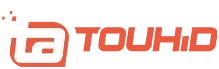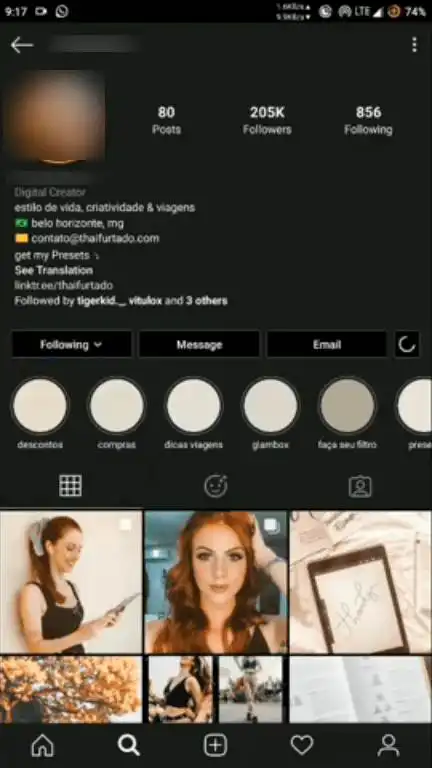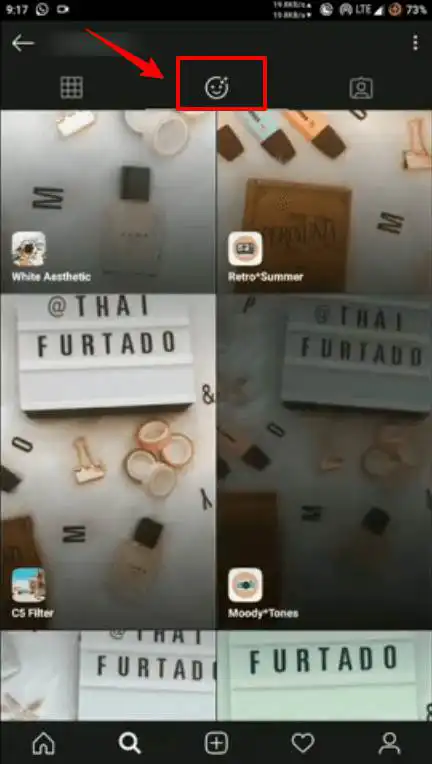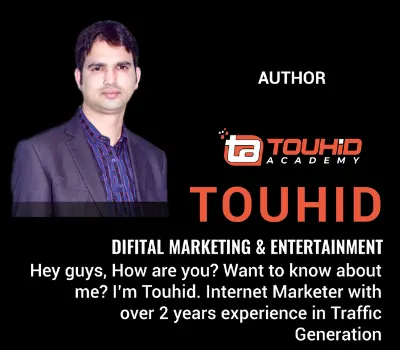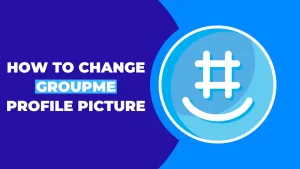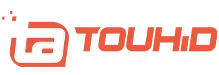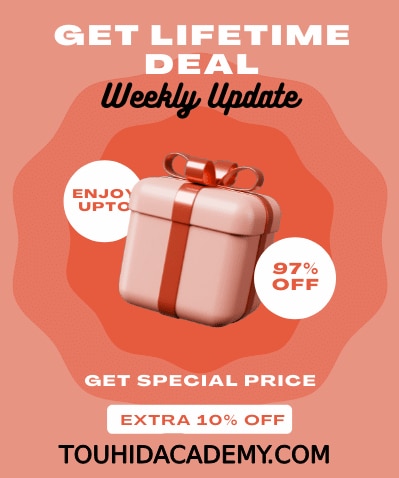Are you interested in learning about how to use moody tones on Instagram? You are, in fact, at the correct spot at this time. You may improve the beauty of the photographs via a variety of editing filters. I’ll let you know how to apply certain kinds of tones to your picture on Instagram in this article, and it will hopefully be helpful.
You may also like this article:
Clickfunnels Supplement Funnel
Table of Contents
ToggleHow To Use Moody Tones On Instagram?
Here are the steps involved in applying tones in a video or image :
- To get started, open Instagram and click on your profile.
- To get the filter you wish, go to the filter tab and click as indicated in the image. Look for the specific tones you’re searching for.
- Look for the Moody filter and click on the try it option. You may then capture video by holding the camera button.
- Save the video once you’ve recorded it.
Alternatives To Create Moody Tones On Instagram Photos
Here I will attach some photo editing tips that will hel[p you create a more acceptable moody tone on your Instagram photos.
-
App-layer
I use multiple editing applications to give my images the look and tone I desire for Instagram. Usually, use at least three editing applications before posting a picture. You may use multiple apps to modify your Instagram images.
-
Change Saturation Level
If you want to give your Instagram feed a moody, artistic vibe, desaturating your colors might help. This entails hitting the “saturation” button in the editing tool you’re using and toning down the saturation a little to reduce the intensity of the colors.
-
Texture and Color
By emphasizing texture, I would like to achieve vibrancy in my images. To ensure that the texture you’re capturing is crystal clear, place your finger on the screen where you want it to concentrate and modify it. If possible, stay away from artificial light. When it comes to Instagram accounts focused on home design, it makes perfect sense for texture to take the stage.
-
Change The Lux Level
Probably by this time, you have used Instagram’s lux function, even if you don’t know it. It’s a function that enhances the color and clarity of your images.
Employ a lux slider to alter the photo’s contrast and brightness.
Final Words
So now you know how to use moody tones on Instagram. Using moody tones is easy using the filter available on Instagram.
I hope you also like the alternative ideas to create moody tones in a photo. Let me know if you have any feedback.
FAQ’s
Does Instagram have a photo editor?
Instagram provides you with various powerful image editing tools and filters, which you can apply to your images, giving them a unique look. Since it does not permit advanced adjustments, you may make any selective adjustment.
Can You Edit Instagram Photo After Post?
Instagram enables you to modify your photos before posting them. Changing the picture after it’s been posted isn’t an option. Before it goes public, you only have one chance to apply the perfect filter, crop, or tweak your picture. Currently, Instagram does not allow you to modify your Instagram images after you have posted them.
It’s advisable to erase and re-upload the photo if you accidentally screwed it up before publishing it to your feed.
What Is A Moody Image?
A photograph is considered gloomy when the lighting, composition, and subject matter come together to produce a picture that invokes an emotional reaction from the viewers.
You may also like this article: