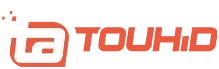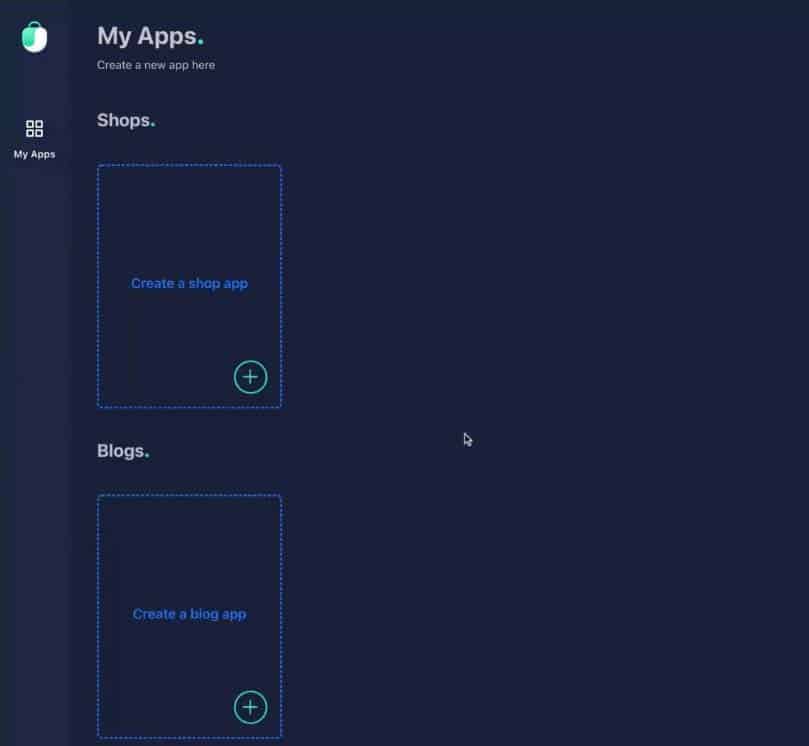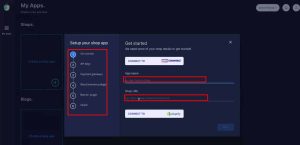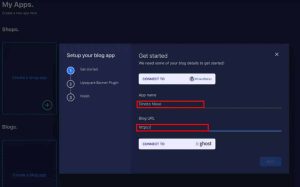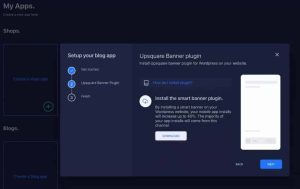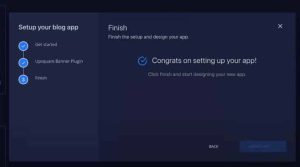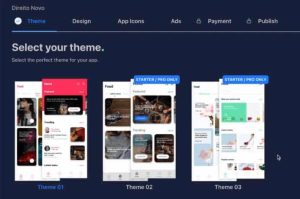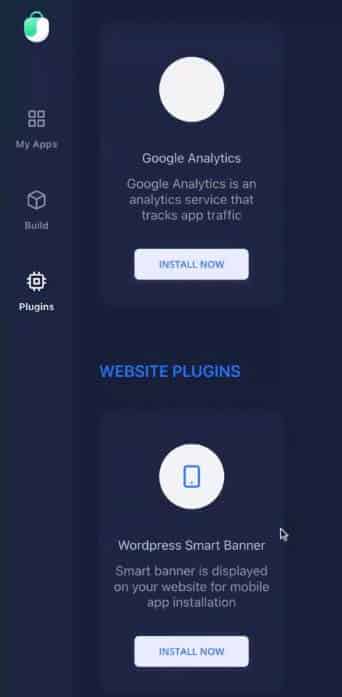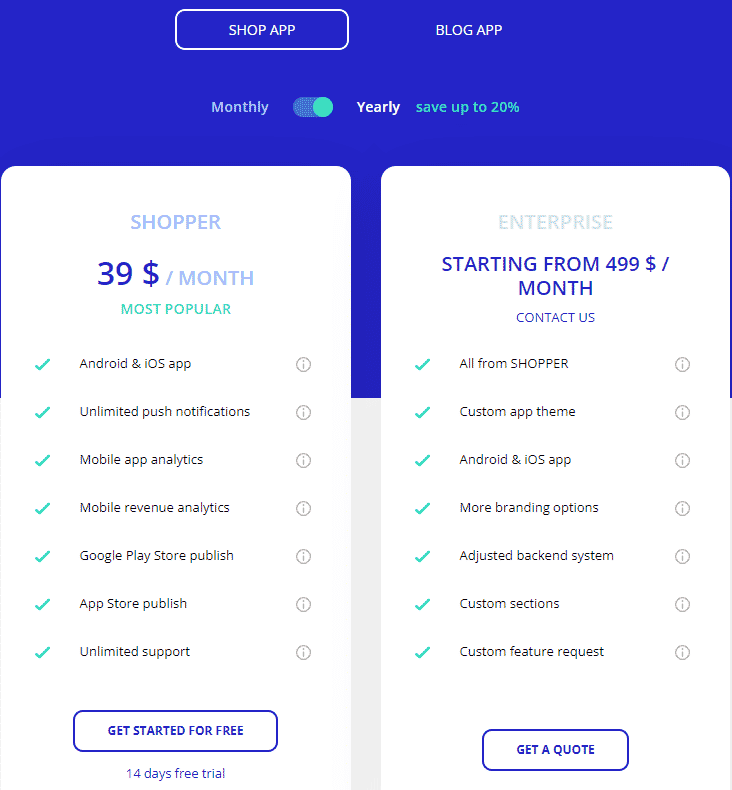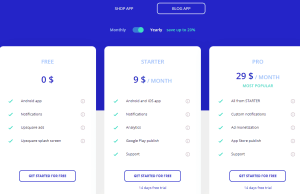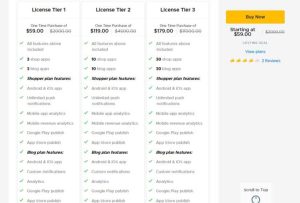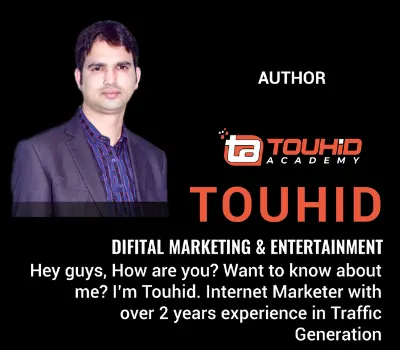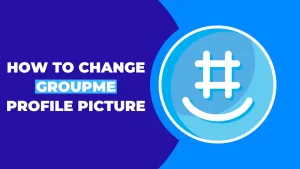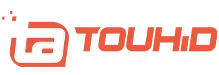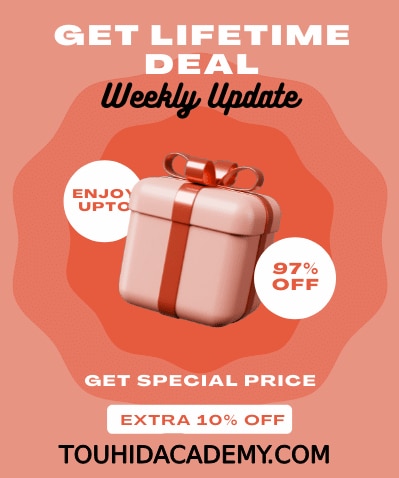What if you can create a mobile application for your company without knowing how to code? Yes, it’s incredible. So to show you how it’s possible, I’ve written this Upsquare review for you! Mobile applications are an excellent channel of communication with your consumers on a consistent schedule, but building them is far beyond most people’s coding abilities.
Upsquare allows you to make a mobile app and increase client retention. But, do you want to know how? Let us proceed to the Upsquare review to learn more.
You may also like this article:
Table of Contents
ToggleWhat is Upsquare?
Upsquare Solutions Private Limited was founded on June 24, 2017.
Upsquare is a no-code tool that turns a store or website into a unique mobile app and provides metrics of the application’s progress. Upsquare’s app creator allows you to develop a personalized application for the online marketplace quickly.
It is best for Online retailers and bloggers looking for a simple solution to establish branded mobile applications that enhance retention should look no further.
Upsquare Review: Features
-
Drag & Drop Mobile App Builder
Leveraging Upsquare’s drag-and-drop mobile app creator, you can turn your online store into a smartphone application. You can practically create and launch a mobile app with no coding knowledge in under 30 minutes.
Upsquare was created to provide the most significant mobile shopping experience possible. You can customize your design by changing the colors and icons. Create an app with several content sections and design components such as banners, countdown clocks, product groups, etc.
-
Captivate Shoppers With Push Notifications
Upsquare offers a satisfying experience for both companies and customers, so you don’t have to think about getting your application out there and attracting people. You can release your unique smartphone application on the App Store and Google Play with Upsquare’s specialized publishing assistance.
You may create personalized push alerts after your app is online. For example, to increase income, employ push notifications to modify how you connect with customers and attract them with photos, gifs, and other engaging components.
-
Analyze Your Mobile App Sales
Upsquare allows you to track the sales of your mobile applications. Investigate the money generated by your mobile app and begin analyzing user activity. Multiple payment methods and precise time span filtration are available on the dashboard.
Since this instantly syncs with your website, you can track user activity and app income. After you’ve set up shop, your website will instantly sync whenever you add a new item or publish a new post.
Use the dashboard’s extensive statistics, including accurate time span filtering, to remain ahead of your revenue and engagement.
-
Integrate Multiple Payment Gateways
A mobile e-commerce business may respond to the rapid environment of consumers’ demands by introducing access to numerous payment channels.
Stripe, PayPal, Razorpay, and Braintree are among the payment gateways supported by Upsquare. You can select a payment gateway provider or use all of them.
-
Localize the Application
Upsquare lets you localize your smartphone application in a variety of languages, namely English, Spanish, and Italian.
Upsquare provides all of the elements you’ll need to transform your online business or blog into a fun mobile app that promotes return visits of customers and assists you in planning.
UpsquareHow to Create Mobile Application in Upsquare?
When you first access the Upsquare dashboard, you’ll notice an option namely “My Apps.” In addition, there are two options on the interface: “Create a Shop App” and “Create a Blog App.”
-
Create Shop App
Click the (+) icon to build a store app. After that, you’ll find the option to connect to Woocommerce and Shopify. It’s as simple as adding the Woocommerce or Shopify URL.
Then you must complete stages such as entering API keys, choosing payment gateways, activating Woocommerce and Banner plugins, and finishing your project.
-
Create Blog App
Another option is to make a blog application. You’ll be able to connect to WordPress and Ghost after hitting the Plus buttons on the main page. Now we will create a WordPress website app.
Add the app name and the blog URL to build a WordPress blog app.
Then you’ll be able to install the banner plugin. Click ” Next” to install the plugin.
After that, your app will be ready to use as the setting is done.
After you’ve set up the app, you’ll see two new options in your menu: Build and Plugins.
Themes, designs, app icons, ads, payments, and the opportunity to publish are all available in build selections.
You have different themes to pick from when it comes to theme choice. You may proceed to the design option after you’ve chosen a theme.
The design option allows you to personalize your appearance. Colors, icons, Typography, And Layout are all included in this section.
You can modify the primary or secondary colors of the application or card text color in the color area.
You can choose the icon you wish to use as an icon for different pages from the icon section. For instance, consider which icon you’d like to put on your home or feed.
You can customize the picture radius and bottom toolbar settings with the Layout option.
Similarly, you may personalize the screens in your app according to your preferences.
You may also include a web, notification, and Android icon for your app. It also comes with various customization options that you can use to tailor to your specific requirements.
The menu’s Plugin option allows you to add various plugins such as Google Analytics to track your progress or website plugins such as banner design.
Upsquare Review: Pricing Plans
Upsquare offers two pricing options for its Shop and Blog apps. In addition, you have the choice to purchase any of the app options based on your preferences.
Shop app has two price options: Shopper and Enterprise, which cost 39 $ / month and start at 499 $ / month.
Building Android and iOS apps, unlimited push notifications, mobile app, and revenue analytics, Google Play Store publish, App Store publishes, and unlimited support are all included in the Shopper price plan.
All of the options of the Enterprise plan are included in the shopper plan, as well as a custom app theme, additional branding choices, an adjusted backend system, custom sections, and feature requests.
The Blog app has three distinct price tiers: free, starter, and pro. There are just a few alternatives available with free plans. However, the starter package is $9 per month and includes app creation, notifications, analytics, Google Play publishing, and support. The Pro plan is $29 per month and contains all of the features of starter plans as well as customization options.
If you want lifetime access to Upsquare for a low price, Appsumo is the way to go. Are you unfamiliar with AppSumo? Well, no issues. To learn about Appsumo, read the article on AppSumo review in 2022.
There are three distinct price options for Appsumo. However, you can get it for as little as $ 59.
Final Verdict
Don’t you think it’s fantastic and exciting to make a mobile application without knowing how to code? Furthermore, such software may help you enhance sales, audience engagement, and revenue.
I hope you found this Upsquare review useful and enjoyed this article. Also, let me know if you appreciated learning how to make a mobile app without knowing how to code.