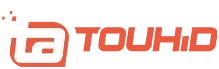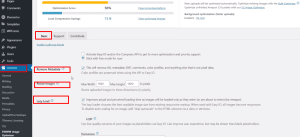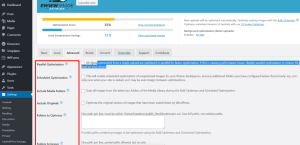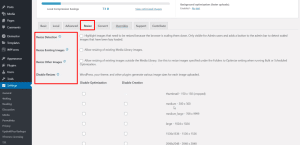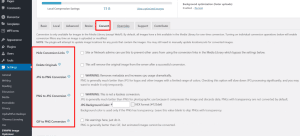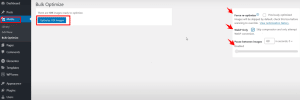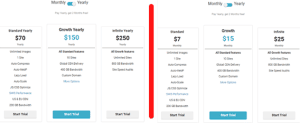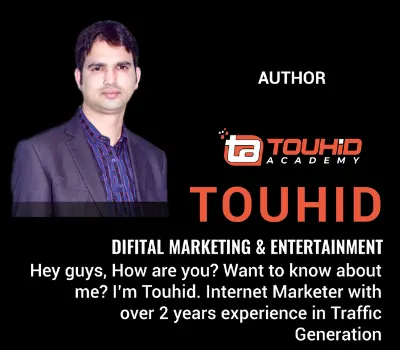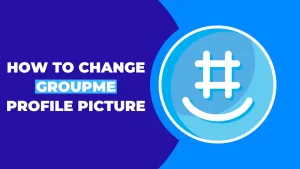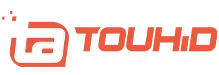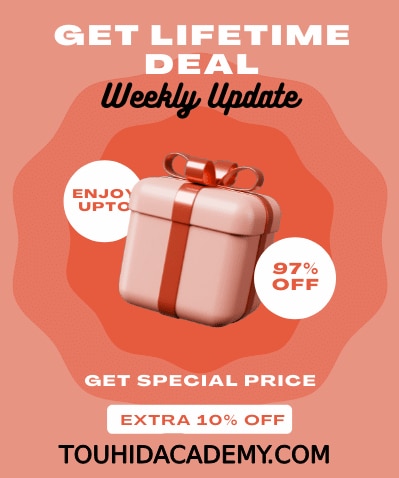Are you concerned about the speed of your website? We understand how the performance of your website affects your search engine ranking. EWWW image optimizer is a great tool for improving your website’s performance and SEO ranking. If you need to upload many images to your website, but it is slowing down, read our EWWW image optimizer review to solve your problem. Let us get going!
You may also like this article:
Clickfunnels Supplement Funnel
Table of Contents
ToggleEwww Image Optimizer Review: Features And Configuration
What is EWWW Image Optimizer?
EWWW Image Optimizer is a WordPress plugin that uses image optimization to improve website performance, bounce rate, SEO ranking, and user experience. EWWW is the platform which enables all of the most essential site speed optimization tools into a single bundle. This program can adjust websites to load faster by managing image compression, altering CSS/JS, and using performance hacks for high-quality digital photographs.
Features
If you can compress each image on your website by 10-30%, you’ll notice a significant improvement in the speed with which it loads. Image Optimization removes unneeded data from your image files, making them smaller and faster to load. Each fragment of a second saved can help you climb the Google rankings.
EWWW Image Optimizer cloud allows you to run them on cloud storage rather than on your server. The new edition of EWWW Image Optimizer handles all the heavy lifting on carefully configured cloud servers. No need to be concerned about anything.
- Easy Image Optimizer – Image optimizing content delivery network (CDN) reduces and transforms browsed images. WebP conversion is included, and auto-scaling works with our lazy loader. Additionally, for best efficiency, compresses JS/CSS files.
- Compress API – Premium compression allows improved storage capacity savings on your ‘local’ photos. Originals are preserved for 30 days on servers.
- SWIS Performance – Image optimization is necessary for website speed. This plugin also includes all that we must use to make our sites run quicker. SWIS comes with one of the fastest page caching engines, many JS/CSS optimization techniques, and Google Fonts optimization.
Configuration of EWWW Image Optimizer
-
Basic Settings
The Basic Settings page has choices for configuring metadata, lazy load, the image resizes, Webp conversion, and other top-level optimization. The lossy JPEG optimization is a particularly intriguing one. It makes use of the excellent JPEGmini service in this circumstance. JPEGmini isn’t free, but it’s included with an EWWW Image Optimizer Cloud subscription, so you don’t have to pay for it separately.
-
Local Settings
In local settings, you can set JPG, PNG, SVG, GIF, and PDF optimization levels. You’ll therefore be able to back up your data.
-
Advanced Settings
You can use this option to set parallel optimization and scheduled optimization, include or exclude media folders or images, and include or omit any specific folder from optimization.
-
Resize Settings
You can turn on or off any resize detection function to see if any photographs need to be resized. It also allows you to resize existing images and turn off or on image resizing features.
-
Convert Settings
Convert allows you to convert any particular image from one version to another.
-
Bulk Optimize
EWWW Image Optimizer optimizes files uploaded to the Media Library automatically. However, you can utilize the Bulk Optimize tool to work on files already uploaded to WordPress.
If you’ve enabled some of the extra PNG optimization options, don’t be worried if PNG files appear to be slowing down–this is normal. The Bulk Optimize function will most likely take some time to complete.
Also, suppose you enabled EWWW Image Optimizer Cloud at the network level on a multisite installation. In that case, you should be aware that, while you may access the settings at the network admin level, one must do bulk optimization site by site because each site has its own media library.
Pros
-
- This is useful for sites that prioritize privacy.
- It manages all compression on your server rather than relying on a third-party provider.
- The plugin will automatically compress any new image submitted once the installation is done.
- EWWW compresses JPG, PNG, GIF, and PDF files.
- There are no barriers to file size or number.
- Any files that have already been compressed will be skipped by the bulk optimizer scan, avoiding your server the hassle of trying to process an unrequired notification for that file.
- The plugin’s free edition allows you to compress as many files as you want.
Cons
- For JPG files, the free version restricts you to lossless compression.
- If your server isn’t capable enough, bulk optimizing images will likely crash.
- Because of its excessive memory utilization, some hosting companies have prohibited this plugin.
Pricing
Image Optimizer EWWW Pricing is available on a monthly and yearly basis. The standard monthly plan costs $7, while the unlimited plan costs $25. The standard yearly subscription costs $70, while the unlimited annual plan costs $250.
You can choose the Appsumo lifetime deal if you want to have this fabulous tool for a lifetime at a reasonable rate.
In Short Summary
EWWW Image Optimizer is a superb solution to compress images for enhancing the speed of your WordPress site. The performance of your website has a significant impact on your Google ranking. You won’t want to lose a valuable visitor for a sluggish website. You can use EWWW Image Optimizer to improve your website performance and your business. EWWW Image Optimizer review was written to assist you in improving the performance of your website. I hope it helps you to some extent.