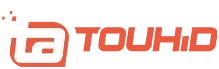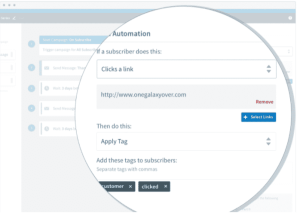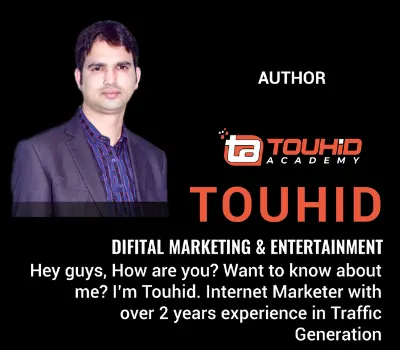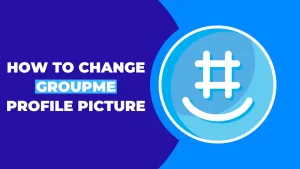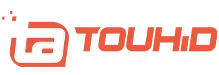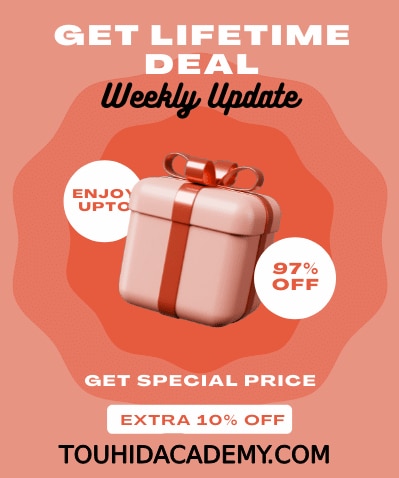Email marketing has received increasing attention over time. These days, everyone will have an email account to run a gadget. A user may or may not use social media, but they will very assuredly utilize email. As a result, email marketing is the most efficient approach to communicate with your consumers. There are several tools available to help you with your email marketing troubles. You may have heard of different tools.
But how can you decide which email marketing tools to use? Well, among a handful of options Aweber and ConvertKit are similar to some degree among other tools. Which one should you use if you had to choose between ConvertKit vs Aweber? Read the entire post to learn more about ConvertKit versus Aweber.
Table of Contents
ToggleConvertKit Vs Aweber: Features Comparison
ConvertKit
ConvertKit is an email promotion and automation platform utilized by many entrepreneurs and organizations that have witnessed the program’s phenomenal rise in recent years.ConvertKit is designed for content producers, experienced bloggers, authors, and program designers.
ConvertKit’s Key features are described below :
-
Landing Pages
ConvertKit has more than dozen distinct landing page layouts to choose from. These may be customized to fit your brand’s design and vibe. Users may utilize a WordPress plugin to create landing pages on their site or use a ConvertKit-hosted variant.
ConvertKit landing pages might not be as robust as those provided by paid landing page solutions, but they handle the majority of common scenarios.
-
Email Templates
It will be pretty challenging to achieve the appearance you desire in terms of email style and customization with ConvertKit without the usage of manually coded email templates.
The ConvertKit has a limited number of email templates. The options available are insufficient to complete your task. However, they do have the option of manually creating a template.
To know more about email marketing template best practices, read out this article.
-
Lead Segmentation
ConvertKit was created on the concept of being a tag-based solution, which is a highly efficient method to track subscribers and perform automation as we all know. One of this system’s most delicate features is the ability to tag your subscribers depending on their actions.
If someone opens a link in your newsletter, you may add a tag to them, allowing you to approach them afterwards uniquely. You may also utilize “merge tags” to generate new emails, enabling you to deliver a single email that appears differently depending on every recipient’s tags.
-
Email Automation
Marketing automation is nowadays a kind of necessity for email marketing solutions in recent years, and ConvertKit’s super automation manager meets that demand. ConvertKit has released a new visual workflow builder.
ConvertKit’s simple trigger and action system is effortless to use, which places it on the map.
One of the main drawbacks of this is that things may become a bit messy when developing a mix of automation. Each automation rule is listed in the following format:
Complex automation is tossed into a mix of triggers and activities without the ability to arrange them into folders, making future adjustments a virtual nightmare. They eventually added Visual Automation Builder to the mix. It’s now the preview pane for automation, and it places your processes in alignment with the business goal you’re attempting to make.
With ConvertKit, you won’t be able to tie together very intricate automation. However, you will be able to put up basic but effective processes and rules quickly.
-
A/B Testing
A/B testing is an essential aspect of any internet business’s success. ConvertKit does not provide the essential capabilities to utilize A/B testing fully. Except for split-testing subject lines (which is only available with one-off broadcast emails), there isn’t much more in the case of split-testing functionality. Nevertheless, you can’t test delivery timing, automation, or email content.
-
Reporting
The dashboard shows you how many subscribers you’ve acquired in the last 30 days at a glimpse. You may also sort it depending on various time ranges.
It separates the several input points (or forms) in the main bar graphs and a distinct reporting section underneath it. ConvertKit is a champion if you need a rapid bird’s-eye perspective of business email list development and don’t care about comprehensive stats.
-
Integrations
ConvertKit connects with renowned (and possibly the top) third-party programs, ensuring that it will meet the needs of a significant number of users. ConvertKit has fewer integrations than many email marketing solutions, but they are also the most popular. If you’re considering switching from your existing product or service to ConvertKit, ensure your software stack (page builder, shopping cart, etc.) can be correctly connected ahead of time.
-
Customer Support
ConvertKit takes customer service pretty seriously. With several help channels at your convenience, you’ll never have to handle it yourself when it comes to a technical issue.
Aweber
With almost a million users, Aweber has established itself as the favourite automation solution for most enterprises, content creators, small companies, nonprofit groups, and blogs. Email automation is its best feature. Although this program does not match other marketing automation solutions in terms of functionality, it is still adequate, particularly for small enterprises and solopreneurs.
Aweber’s Key features are described below :
-
Landing Pages
Landing pages are website pages that are typically created with one goal in mind: data collection. They usually include a form, some beautiful graphics, and a tiny written message that explains why providing your email address is beneficial. Since there are fewer options — no navigation, promotions, or information to divert the focus away from a sign-up form, landing pages gather data more successfully than forms on conventional web pages. AWeber makes it easy to construct landing pages that could be used in combination with ad campaigns.
The landing page builder is straightforward to employ. There are many templates to choose from and the option to use free stock photographs to decorate your website. You may also include a Facebook Pixel and Google Analytics monitoring code on your landing pages, which will help you evaluate the effectiveness of your promotional efforts.
-
Email Templates
AWeber has the most comprehensive collections of HTML e-newsletter templates. AWeber states that there are approximately 700 accessible. Nevertheless, because there are so many templates accessible, you have to choose the one that works for your e-newsletters with some editing. And again, you may indeed create your custom template by coding it yourself. If you don’t need to utilize an AWeber template initially, you may build one using the company’s new ‘smart designer’ tool.
-
Lead Segmentation
In AWeber, data segmentation is an easy process. You may construct segments depending on user action and the information of any element in your database – emails viewed, web pages browsed, links clicked, things purchased, and so on. Everything is incredibly adaptable and straightforward to use.
Nevertheless, navigating to the page where you make the segments might be a little complicated – you primarily have to go to the subscriber’s area, find a few subscribers, and then save the result as a segment.
On the other hand, AWeber does not allow you to send emails to numerous segments simultaneously. Some users who want to ‘pick and mix’ parts in mailouts frequently will run into issues due to this.
-
Email Automation
Email marketing platforms such as AWeber include marketing automation as an important functionality. You create a workflow using marketing automation to send emails depending on user behaviours like email views, link hits, site visits, online purchases, etc.
‘AWeber Campaigns,’ an AWeber marketing automation product, provides some of these capabilities. You may use this functionality to identify what can be delivered to whom and when based on user activities like views and click-through rate, as well as the usage of tags (which can be enabled if one client uses a specific webpage)
-
A/B Testing
Usually, most email marketing platforms take care of this for you – you generate a few several versions of your email, deliver them to a subset of your subscribers, and the email marketing system distributes the better performance to the remainder of your mailing list efficiently.
While split testing an email using AWeber, you may deliver up to three variations. You can combine multiple versions – unlike many competitive solutions, you’re not limited to comparing subject lines over other subject lines, sender names over other sender names, and so on.
-
Reporting
AWeber’s email statistics are rather good. In combination with essential numbers like open and click, clickthrough rate, and bounces, you can explore a variety of additional valuable data, such as a growing list, a summary of sign-up techniques, a location where people are receiving your email, and a user’s activity history.
In summation, AWeber will provide you with a comprehensive summary of the effectiveness of your email marketing, plus extra data for making informed judgments on future campaign structuring.
-
Integrations
AWeber has over 750 connectors with various online applications. Integration with other applications enables you to link the app to other necessary cloud-based solutions, including website builders like Wix or Shopify, CRM applications such as Capsule, landing page builders such as Instapage, and thus more.
Many of these need the use of specific plugins; others require the incorporation of a snippet of code into a website; and still, others require the use of a synchronization tool such as Zapier or Pie Sync.
-
Customer Support
AWeber’s support system is unquestionably their best aspect. Across all premium services, helpline, email help, and chat assistance are accessible. Furthermore, there are no obstacles to doing that in phone support – appropriate phone numbers and email addresses can be found quickly on the company’s contact page, with no need to search via ‘knowledge bases’ or complete any forms ahead of time.
ConvertKit Vs Aweber: Pros and Cons
ConvertKit
Pros
- They make it possible to create basic landing page models.
- For social media promotions, this tool is ideal.
- It has a highly configurable user subscription control system.
- A customer service staff that responds quickly.
- It lets you build an infinite number of offers for a campaign, allowing you to give away as many freebies or downloads as you want.
- They provide free migrating options from the current software.
- They enable subject line A/B testing to boost open rates and positively influence your bottom line.
Cons
- Its default design selections aren’t particularly appealing.
- They lack in-depth insights to improve their understanding of email marketing campaigns. Data reporting is limited.
- A/B testing capabilities are severely restricted.
- Forms and email templates have limited customizing possibilities.
Aweber
Pros
- It comes at a reasonable price.
- It works with a good number of third-party toolkits.
- It’s pretty simple to set up.
- Aweber allows you to utilize web typefaces in your e-newsletters.
- It comes with a landing page builder.
- It gives you the option of allowing users to subscribe to your list via single or double opt-in.
- There is an entirely free plan available.
- It’s quite simple to use.
- It comes with many designs, far more than any of its opponents. All of the email templates are mobile-friendly.
- There are additional support alternatives available.
Cons
- Although the landing page builder is great, it lacks A/B testing and a GDPR-compliant means to incorporate Facebook pixels and Google Analytics cookies.
- Few of the layouts appear to be out of the current.
- Integrations with social media are minimal.
Main Differences Between ConvertKit vs Aweber
Key differences between ConvertKit vs Aweber are :
- ConvertKit is a sales automation tool designed exclusively for blogging, while Aweber is a marketing automation solution that caters to a broader online business target.
- ConvertKit is concerned with subscribers, but Aweber is much more concerned with lists.
- Aweber is often less priced than ConvertKit, costing at $19/month; however, ConvertKit begins at $29/month.
- ConvertKit is a little more straightforward to use than Aweber, which has a somewhat slick UI.
- AWeber has many templates, better A/B testing functionality, and comprehensive reporting.
- The feature set of AWeber is far more extensive.
- ConvertKit includes an e-commerce platform, whereas AWeber requires you to incorporate third-party alternatives.
ConvertKit Vs Aweber Price Comparison
Both AWeber and ConvertKit provide free basic plans, but the premium levels are where the two tools differ the most. ConvertKit, for example, has only three pricing options: Free, creator, and creator pro. Unlike other apps that provide a free plan with reduced capabilities, ConvertKit’s free option is genuinely compelling. Individuals and organizations will love that the free plan contains infinite mailings, landing pages, forms, and 300 subscriber assistance. The Creator and creator pro Plan, which starts at $ 9 and $29 per month respectively, is an option if your demands are more extensive.
AWeber has a similar price structure, except their starting subscription plan is less expensive, beginning at $19 per month. Aweber’s Pro Plans, like ConvertKit’s, are charged according to the number of subscribers.
AWeber’s free plan only allows for 500 contacts and a restricted number of email blasts each month. Customized programs are also available for groups of over 25,000 customers.
Recommendations and Conclusions
If you ask me Convertkit vs Aweber: which one will you choose? I will definitely choose Aweber. AWeber, on the whole, has a lot more potential than ConvertKit. AWeber provides a great free plan that focuses on high-quality marketing and is much easier to navigate.
If you have a small business that requires good email automation, Convertkit is the way to go. Podcasters, writers, influencer marketing, and others will encounter ConvertKit to be an excellent tool.
If your small company relies significantly on email automation, Aweber is the way to go. Nonprofits, tiny centres, bloggers, social media influencers, and small-scale shops can all benefit from this program.AWeber also offers additional email design alternatives, which is excellent for individuals that like more dynamic and media-rich emails.
FAQ’s
AWeber vs ConvertKit: Which is Better?
There are free versions for both Aweber and ConvertKit.Choose Aweber if you want to use a premium version. Spend less for extra functionality, customer support, advanced analytics, and more when using Aweber. Your emails will also be sent to recipients in time for their industry-leading deliverability. You’ll have to pay more per month for fewer features and outsourcing deliverability and support with ConvertKit.
Who can benefit from ConvertKit?
ConvertKit is simple, has a good amount of control, and its premium plans are reasonably priced. A free plan is also accessable. ConvertKit focuses on a certain demographic: internet artists like bloggers and YouTubers.
Why is AWeber the most effective?
AWeber’s email statistics are rather good. You may look at various additional essential statistics/information, such as the increase of lists over time, concerning crucial numbers like open rate, clickthroughs, and bounces.
Is AWeber equipped with landing pages?
AWeber Landing Pages is an AWeber-powered free landing page builder. With an AWeber Landing Page, you may offer your ebook, seminar, or side activity.
Is AWeber suitable for affiliate marketing?
AWeber’s connection with ClickBank enables it to identify affiliate items to market to your customers. Choose a product and receive a link to include in your email or social media. You earn a commission if a customer buys the product.