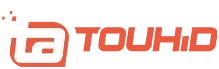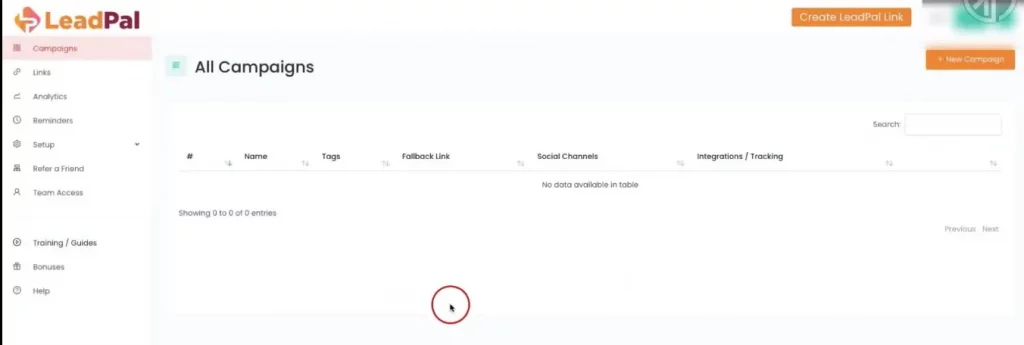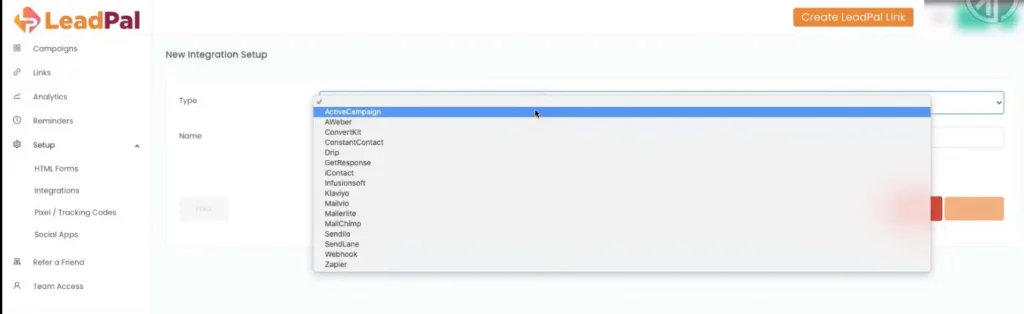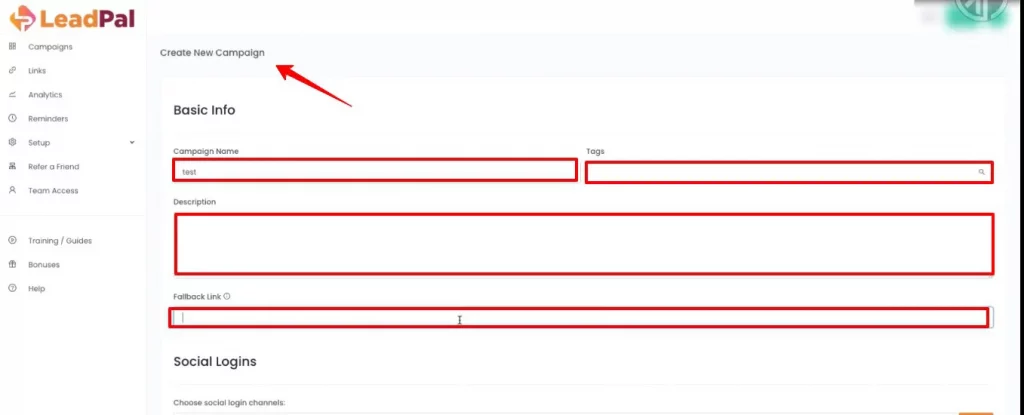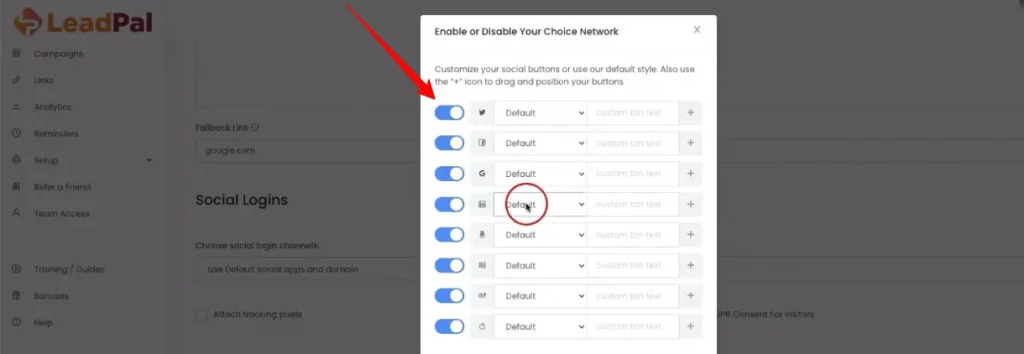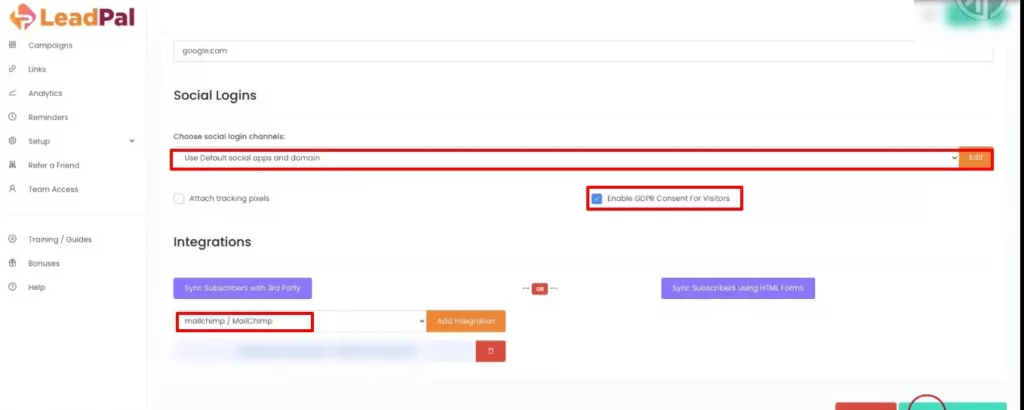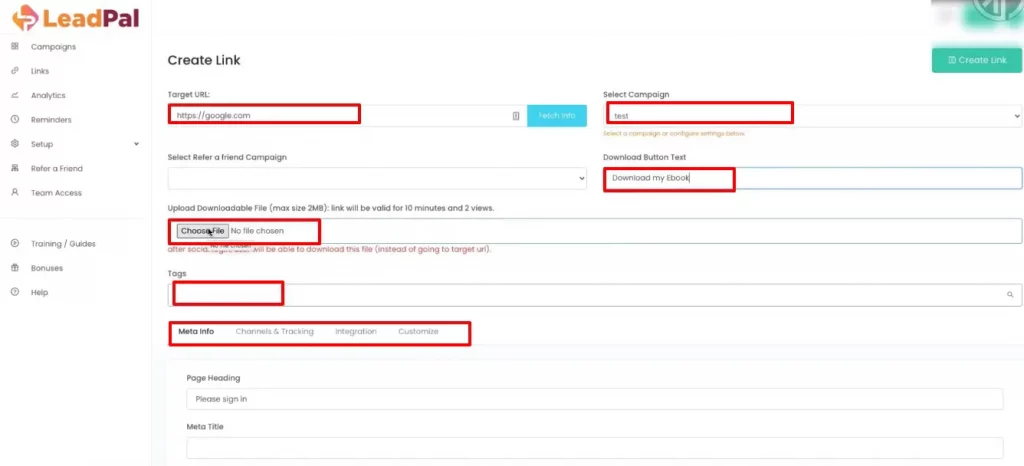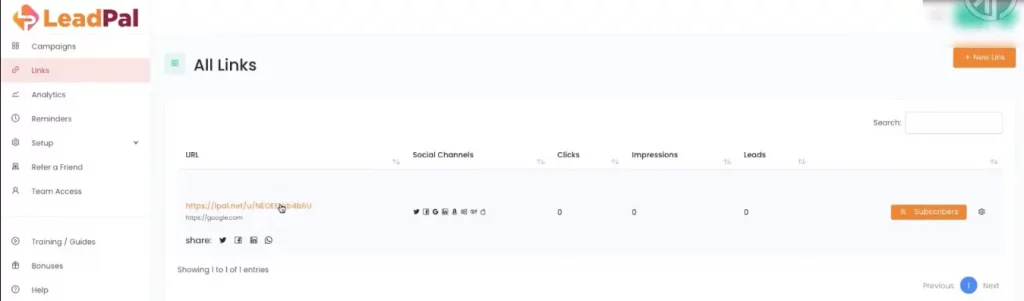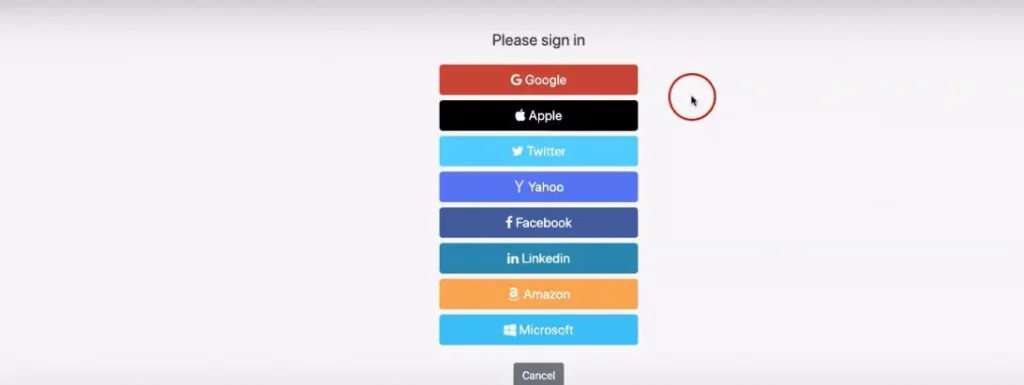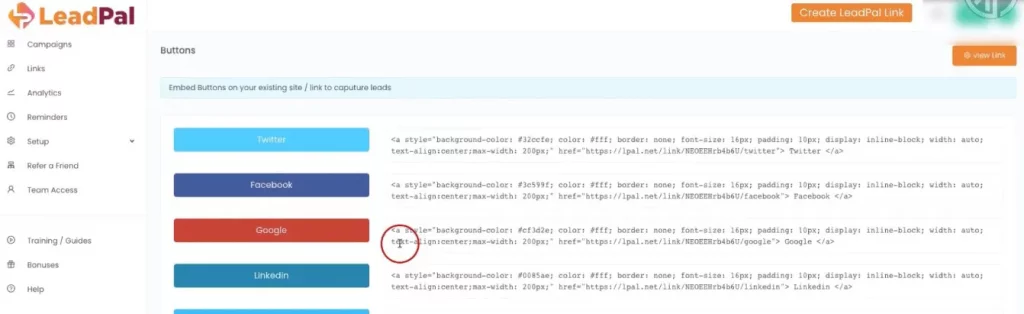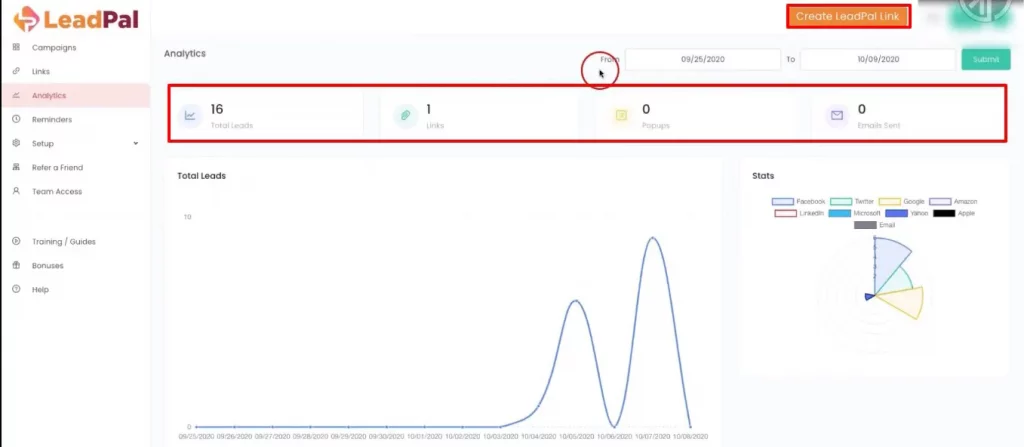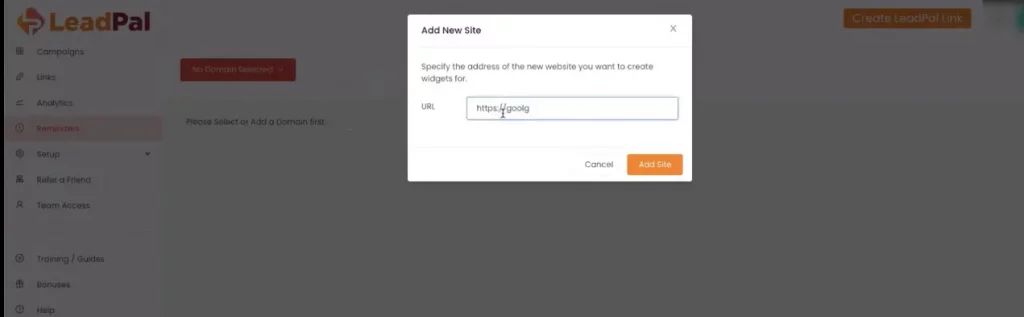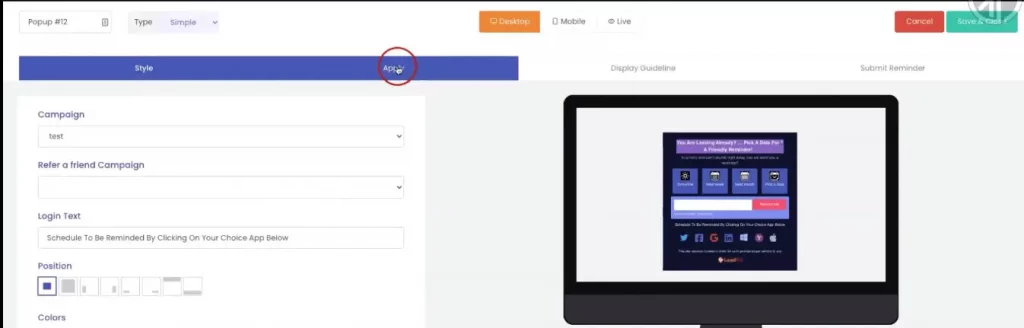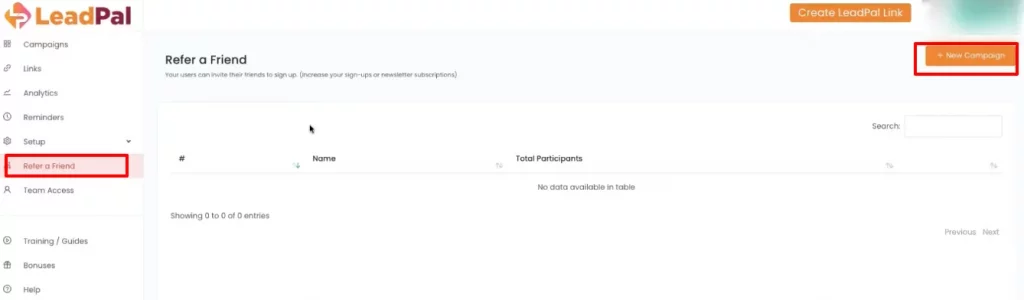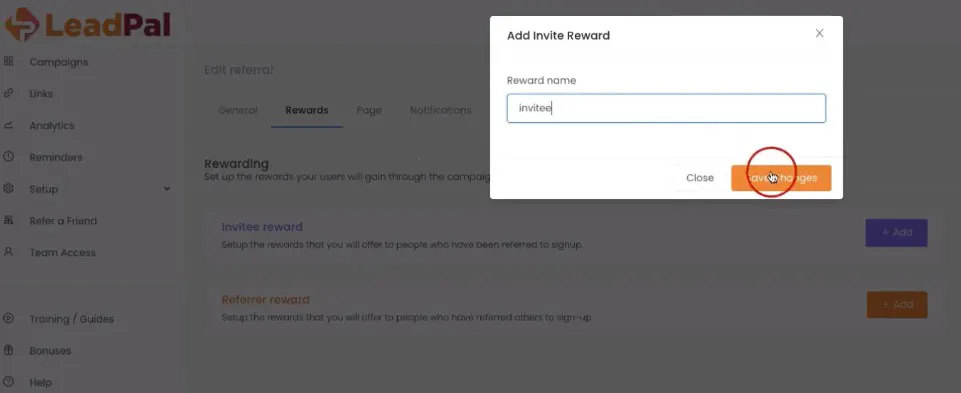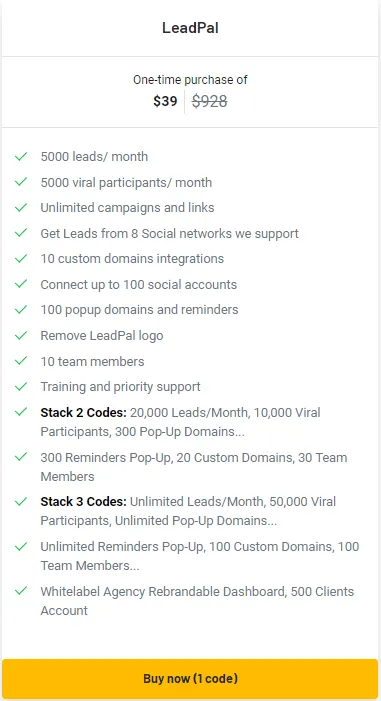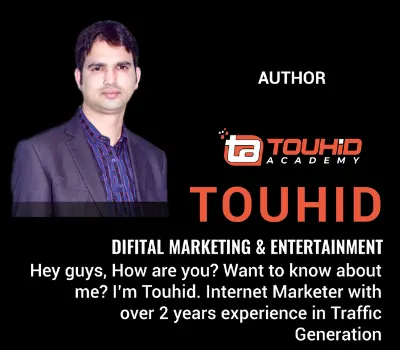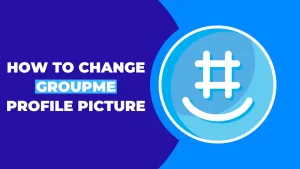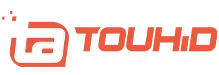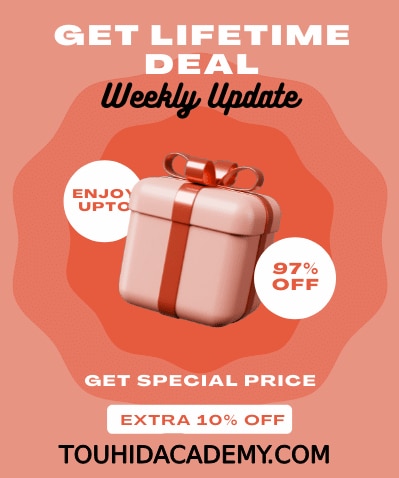Do you understand the importance of the best Lead Generation Software as a marketer? The internet has a variety of tools. However, all of these are not sufficient to achieve your aim. In some ways, I believe Leadpal is the best. Let us have a look at the Leadpal review to know more.
Leadpal is a lead generation tool with several useful features. You may build a campaign, analyze the statistics from your campaign, set a reminder, recommend a friend to your campaign, and much more.
Are you curious? So, let me explain in brief about this incredible Leadpal lead generation tool. I am hoping you will read the Leadpal review.
Table of Contents
ToggleWhat is Leadpal?
Leadpal is an easy-to-use cloud-based program that will assist you in gathering more leads while improving your information quality. It also aids in increasing lead engagement, which leads to increased revenue.
If you are having trouble building your email list, Leadpal can assist you in developing an effective lead-generating strategy. This kind of marketing means verifying email addresses that you may obtain in only a few minutes.
Leadpal collects verified email leads with one click from Facebook, Google, Amazon, Twitter, Microsoft, Linkedin, Apple, and Yahoo. Leads from GetResponse, Aweber, Constant Contact, Sendlane, Zapier, Mailchimp, and other services may also be connected and synced. To know better about these topics, check out the best email marketing tools for startups. You can check out comparisons between email marketing tools like Convertkit vs. Aweber, GetResponse vs. Mailchimp, and many others.
Leadpal helps you expand your email list without technical or coding knowledge. This software includes an easy-to-use interface and powerful advanced technology to recognize where a user is logged in and show the social logo first.
The leads you will get are of high quality and have been validated. You can collect visitors’ leads with only one click, indicating more opt-ins. Due to its integrated language translator, you may utilize it effectively in any language.
Leadpal Review: How does Leadpal Work?
When you log into Leadpal, you will see an interface with options on the left side. We will go over several of these menus and explain how they operate.
Content training/guide is an option on Leadpal menus. Here you can discover the explanation and use of all the options for using Leadpal. You may watch all the videos to learn how to utilize Leadpal efficiently.
However, we will go through all the options and explain how to operate them.
Step-1:Integrate Autoresponder
Integrating your email with the autoresponder will be the first thing you do. Therefore, you want the leads you collect to end up in your email autoresponder account as soon as you gather them.
To do this, click setup, followed by Integration>New Integration.
When you click on type, a list of integrations, including ActiveCampaign, Aweber, ConvertKit, and many more autoresponders, will appear. If you are not there, you may also utilize a webhook, Zapier, or an HTML form from your autoresponder.
Then give your Integration a name and provide the autoresponder’s API key. After that, click Integration to finish adding the Integration.
Step -2: Start A Campaign
Click campaigns >New Campaign after configuring an integration. Then you will see fields to fill in for the campaign name, tags, description, and fallback link. Fallback links will lead visitors to the page they wanted, even if they decide not to opt in. You may add anything like a website or blog post link to the fallback link.
You may choose the social button you wish to make accessible when users check in at social login sites. There is an enable or disable button for Twitter, Facebook, Google, Amazon, Apple, Microsoft, and LinkedIn. You may order even these social media network icons.
After that, choose “Sync Subscriptions with 3rd Party” and “Enable GDPR Consent for Visitors.”
You can see the integrations you have by doing this. Choose the one you like. Next, choose “Create Campaign.”
Step-3:Create Leadpal Link
After creating a campaign, you must establish a Leadpal link. Select Links. It will display the target URL. Once a visitor has opted in, you will direct them to the target URL. This may be a blog post, thank-you page, an e-course, or anything else you choose.
The next step is to choose a campaign you have already prepared. They also offer a “refer a friend” function that enables you to gather extra leads by asking people who have just signed up for your campaign to tell a friend about it. Additionally, if you would like, you may alter the wording of the download button to something like “Download my ebook.” you may then choose to submit that file to Leadpal immediately.
You may change the meta information, such as the page header, meta title, and meta description. You will find it under channels and tracking. The option to activate GDPR consent for visitors, add tracking pixels, create a fallback link, and select social login channels.
Then choose the Integration you wish to utilize by clicking on the option to sync subscribers with a 3rd party.
The last option is to modify the page. The background, text color, and background picture may all be changed. When you are ready, choose “Create Link” from the option in the top right corner of the page.
You can find the URL for every social channel page on the page containing all links. The next page will load when you click the link. Fill in the blanks by selecting any of the channels. Returning to your page of all links will show you the number of clicks, impressions, and leads. This is how it works.
You can design or embed a button on any of your landing pages or your current website. Copy the data and paste it into the page.
Step-4: Analytics
You may get a pretty excellent graphical presentation of the performance of your campaign with Leadpals analytics. You may use a date range filter. Also, you can view the total number of leads, link pop-ups, and emails sent.
Step-5:Reminder
The reminder will enable you to interact with your visitors on a personal level using Leadpal. The domain where you wish to embed the reminder must be included when creating a reminder pop-up.
If you wish to add the reminder pop-up to a blog, enter the blog’s URL and click the Add Site.
Once the domain has been added, choose “New Pop-up.”
There will be two types provided to you: simple and event.
A simple pop-up will let your visitors choose a date they want to be reminded of. For webinars or scarcity events, event-type reminders are utilized. One may configure these reminders to sound in an hour or two days.
For simple type, you have to choose the campaign, refer to a friend campaign, add the login text, position the reminder, color and customize the theme, choose the font, and choose the type of animation. When finished, select “Apply.”
You may alter the display guidelines, such as when the pop-up should appear. Is it right away, after 25% down the page, or are there many additional options? You may pick the sort of device where the pop-up will appear and adjust the visit amount before display. Select the option that best suits your requirement by clicking on Submit Reminder.
Step-6: Refer a Friend
This tool enables you to gather additional leads by requesting people who have recently opted into your campaign to share your incentives with their friends.
To begin, click “New Campaign” in the upper right corner, then enter the name of your campaign. Click the “create” button.
You may now specify the incentive for the invitee and the referrer.
The invitee is the individual being recommended to join up. Click “Add” and write a name for the award. Then save your modifications.
Here you may customize the emails that will be sent to the invitees, such as whether you want to offer them free downloads, a coupon or a discount code, or anything else.
When it comes to referrers, you may establish incentives for them by typing in reward and limit. You may also personalize the page and notifications.
Pros
- Easy to set up
- Integrate with significant Email Autoresponder
- 1click verified email leads
- Lots of integration options
- Advanced technology with modern features
- GDRP compliant
- Advanced Technology detects if someone is currently signed in, so it displays that social icon first.
Cons
- May affect opt-ins
Pricing
Leadpal features three price plans: Leadpal Lite, Leadpal Pro, and Agency privileges, which cost $29, $69, and $197 per month, respectively. They also provide a 14-day free trial.
You may buy this incredible tool from Appsumo if you want to have it for an unlimited amount of time. Appsumos lifetime package is just $39 and comes with a 60-day money-back guarantee if you do not find this helpful product. Since these opportunities cannot be stacked on top of one another, seize them whenever the offer is available.
Final Touch
If you want the best deal within your budget, take advantage of Leadpal’s Appsumo offer. Leadpal is an excellent Lead Generation Software. This platform is not complicated. Even if you think it is hard, they have a tutorial video to help you figure it out.
Hopefully, this Leadpal review was helpful to you, and do not forget to take advantage of their free trial to see whether it is the right option for you. I hope you like this tool as much as I did.