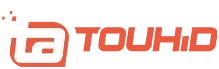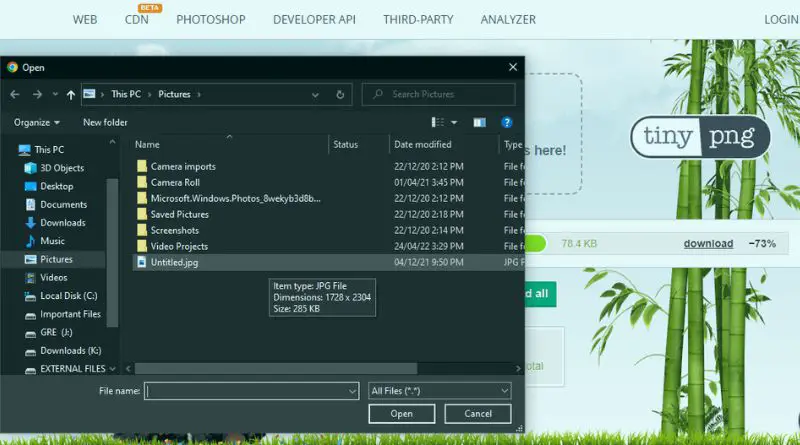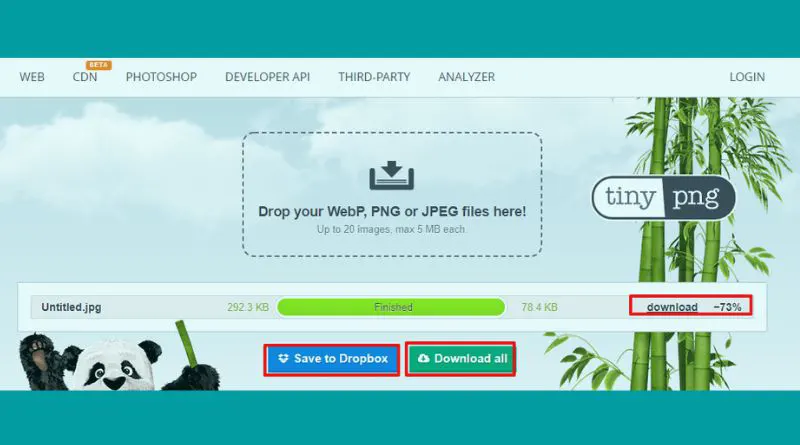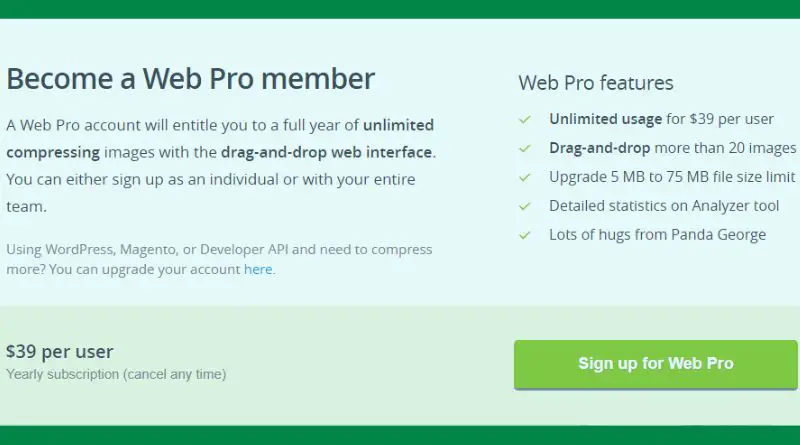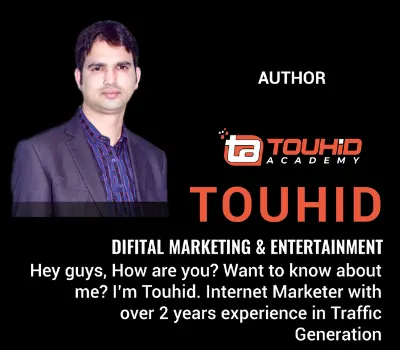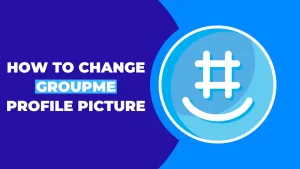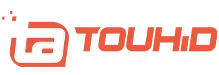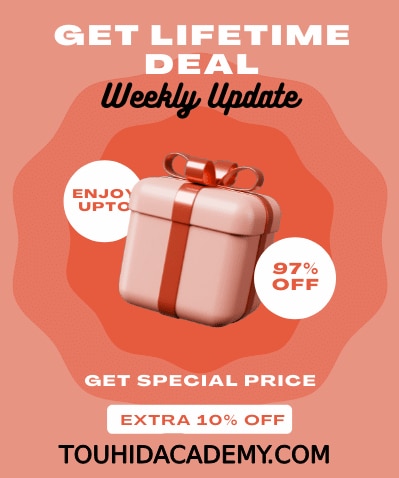Are you concerned about the speed of the site? Large file sizes have a significant influence on website load time as well as your website’s position in search engine result pages. Thanks to TinyPNG for supporting us in this problem.
Search engines hunt for websites most relevant to their customers’ queries and have a fast load time.
However, employing huge file sizes in the content increases the website’s load time. TinyPNG is a platform that allows you to reduce the size of your images.
In this article, I will explain tinyPNG, how it works, how to use it, and when you should invest in it. Let’s go inside the topic.
You may also like this article:
Clickfunnels Supplement Funnel
Table of Contents
ToggleWhat is TinyPNG?
TinyPNG is a free image compression solution that supports the greatest image compression outcomes without sacrificing quality. It’s straightforward to use, and anybody can do it. TinyPNG employs intelligent lossy image compression strategies to shrink the size of the WEBP, JPEG, and PNG files.
To save transparent pictures, PNG is the only commonly accepted format. The format might still produce big files even when the files are compressed. You can use TinyPNG to reduce the size of your photos for your applications and websites.
TinyPNG is a simple program that shrinks your PNG files, allowing you to use them on your website while saving space and bandwidth.
Minor picture sizes to aid in the rapid loading of websites.
TinyPNG’s essential technique is to selectively reduce the number of colors in the picture, using fewer bytes to hold the data. The impact is practically unnoticeable, yet it significantly impacts file size!
How Does TinyPNG Work?
When you submit a PNG (Portable Network Graphics) format in TinyPNG, colors in your picture that are visually similar are blended. “Quantization” is the name of this method.
It is possible to transform 24-bit PNG files into considerably smaller 8-bit indexed color pictures by lowering the number of colors in the original image.
In addition, any useless information is eliminated. The result is improved PNG files that allow transparency to a one hundred percent level. Enjoy the perfect blend!
The file size has been shrunk by more than 70 percent in the picture you can see above. I think anyone will be unable to differentiate between the two.
Your website visitors will be grateful if you use the optimized picture rather than the original one to conserve bandwidth and reduce the loading time.
TinyPNG files appear flawlessly in all current browsers, along with mobile devices. In its default state, it does not consider PNG transparency and instead shows a solid backdrop color.
TinyPNG allows the backdrop to take on its transparent state once again. Binary transparency with no loopholes or other solutions!
How to Use TinyPNG?
TinyPNG’s user interface is designed to be straightforward and intuitive. All that is required of you is to proceed in the manner that has been outlined below.
- Step-1: Open your web browser and go to the TinyPNG website.
- Step 2: On the webpage, you should look for a box similar to the one seen in the photo below. Then select the check box.
- Step 3: When you have finished clicking the checkbox, a new window will open and ask where your files are located. Determine the precise location of the folder where all your files are stored. You may also choose files one at a time and choose which ones you wish to be compressed into a smaller size.
- Step 4: When you are done with choosing the images you want to compress, TinyPNG will begin the compressing process for you automatically.
- Step 5: Once all the images have been compressed, TingPNG will present you with the choice to download them or save them to Dropbox.
You have the option of downloading all of the images at once in the form of a zip file or downloading each file separately.
Pros
- UI of TinyPNG is both intuitive and simple to use.
- A simple picture compressor that maintains the original image quality.
- The capability to drag and drop objects makes it more user-friendly.
Cons
- Free programs enable users to compress a certain number of photos.
- The price for the premium version of this tool is relatively high.
Pricing
If you need to compress many images simultaneously, you must buy their premium service and become a Web Pro Member.
A Web Pro membership entitles you to a whole year of limitless data compression using the drag-and-drop interface. You will have the ability to sign up as a person or as a group.
You have the option of signing up as a person or as a group. You may also increase the file size restriction from 5 MB to 75 MB, get extensive data from the Analyzer tool, and get loads of love from Panda George.
Final Words
As can be seen, having a website with modest file size is critical to the site’s overall speed. You will need to decrease the file size of the images on your website if you want a fast website performance.
TinyPNG may be of great assistance to you in the process of reducing the size of your files.
I hope that you found the content on TinyPNG to be helpful. I’d want to know what you think about this tool and how it assisted you in your job. Please share your thoughts with me.
You may also like this article:
Shipping To Amazon FBA Rapid Express Freight
Is Consumer Services A Good Career Path
FAQ’s
Is TinyPNG better than Photoshop?
TinyPNG is a superior compression tool to Photoshop since Photoshop cannot achieve the optimization that TinyPNG performs. TinyPNG can easily compress the size of a large number of files at once, which Photoshop cannot. Without a doubt, TinyPNG is the superior compression tool to Photoshop.
What is TinyPNG?
TinyPNG is an image compression program. It employs intelligent lossy compression approaches to shrink the size of the WEBP, JPEG, and PNG files.
Fewer bytes are needed to hold the data by carefully lowering the number of colors in the picture. The impact is practically invisible, yet it significantly impacted file size!
Does TinyPNG reduce quality?
TinyPNG allows you to compress PNG files, so they load quicker on websites. It does this by customizing the image quality. This is a lossy operation. Even though it decreases file size, it has no noticeable impact on the image’s appearance. It minimizes the number of colors and eliminates extraneous information.